Tuesday's Tips provide brief how-to's to help you learn to use the Legacy Family Tree software with new tricks and techniques.
How to Delete a File (Beginner)
If you ever need to delete a file, there is a right way and a wrong way to do it. The correct way is to open the file and go to File > Delete File. If you do it this way Legacy will also delete the associated helper files. There are quite a few which will be unnecessary clutter if you don't delete them. You will get a confirmation dialog box to give you the opportunity to change your mind.
Sometimes we create temporary files for a specific purpose. For example, if you want to create a report or a chart that only includes certain people you can export those people to a temporary file, create your report/chart there, and then delete this file. You might want to send just a portion of your file to a relative who also uses Legacy. When you create temporary files make sure you name them in such a way so that there is no chance you will accidentally delete the wrong file.
If you are not 100% sure of what you are doing, always backup the file before you delete it. If you ever change your mind you will still have the file.
Find tech tips every day in the Facebook Legacy User Group. The group is free and is available to anyone with a Facebook account.
For video tech tips check out the Legacy Quick Tips page. These short videos will make it easy for you to learn all sort of fun and interesting ways to look at your genealogy research.
Michele Simmons Lewis, CG® is part of the Legacy Family Tree team at MyHeritage. She handles the enhancement suggestions that come in from our users as well as writing for Legacy News. You can usually find her hanging out on the Legacy User Group Facebook page answering questions and posting tips.



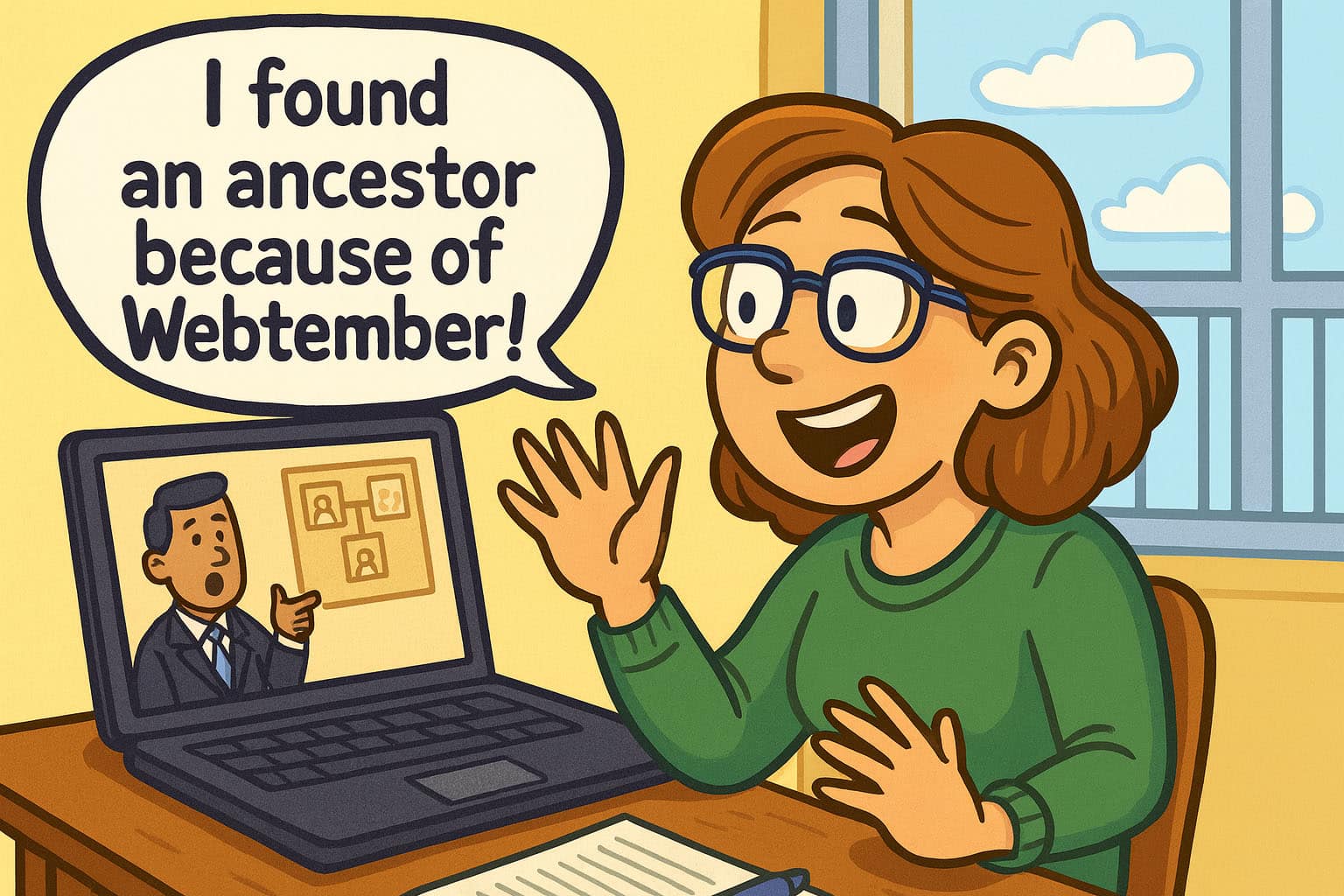

Martin,
Let’s say the name of the file was Michele.fdb, if you open the DocumentsLegacy Family TreeData folder (or whichever folder has your family file), you will see a lot of files that have the same name but different extensions, for example,
Michele.fg
Michele.h1
Michele.h2
Michele.kil
Michele.sc
Michele.sc0
Michele.sc1
Michele.sc2
Michele.sc3
Michele.sc4
Michele.tc
Michele.~hdb.hdb
Michele.~ppl.ppl
Michele.~rc3.rc3
Michele.~rc3.rc3.cal
Michele.RGD.RGD
These are the helper files. What’s nifty about these is you can delete them anytime you want. Legacy will simply regenerate them when it needs them again. If there is no .fdb file (your family file) then these files are just clutter.
When you are manually deleting files, make sure that you don’t accidentally delete an .fdb (family file) unintentionally.