Recently a Legacy user asked the following question,
How can I search my Legacy family file to see who else shares my birthday?
This is actually pretty simple to do with Legacy. Follow these steps:
-
Click on the Reports button at the top.
-
Click on the Books/Other tab.
-
Click on the Calendar List Report button.
-
On the Include tab, select to include all individuals (living and dead), only living individuals, or only dead individuals.
-
On the Options tab, select to include birthdays and/or anniversaries.
-
On the Months tab, select the month of your birthday.
-
Click on the Preview button and move to the page where your birth date is listed. This will give you a list of everyone else born on that day.
You could also do this to find everyone born on a certain holiday such as Christmas.
Enjoy!

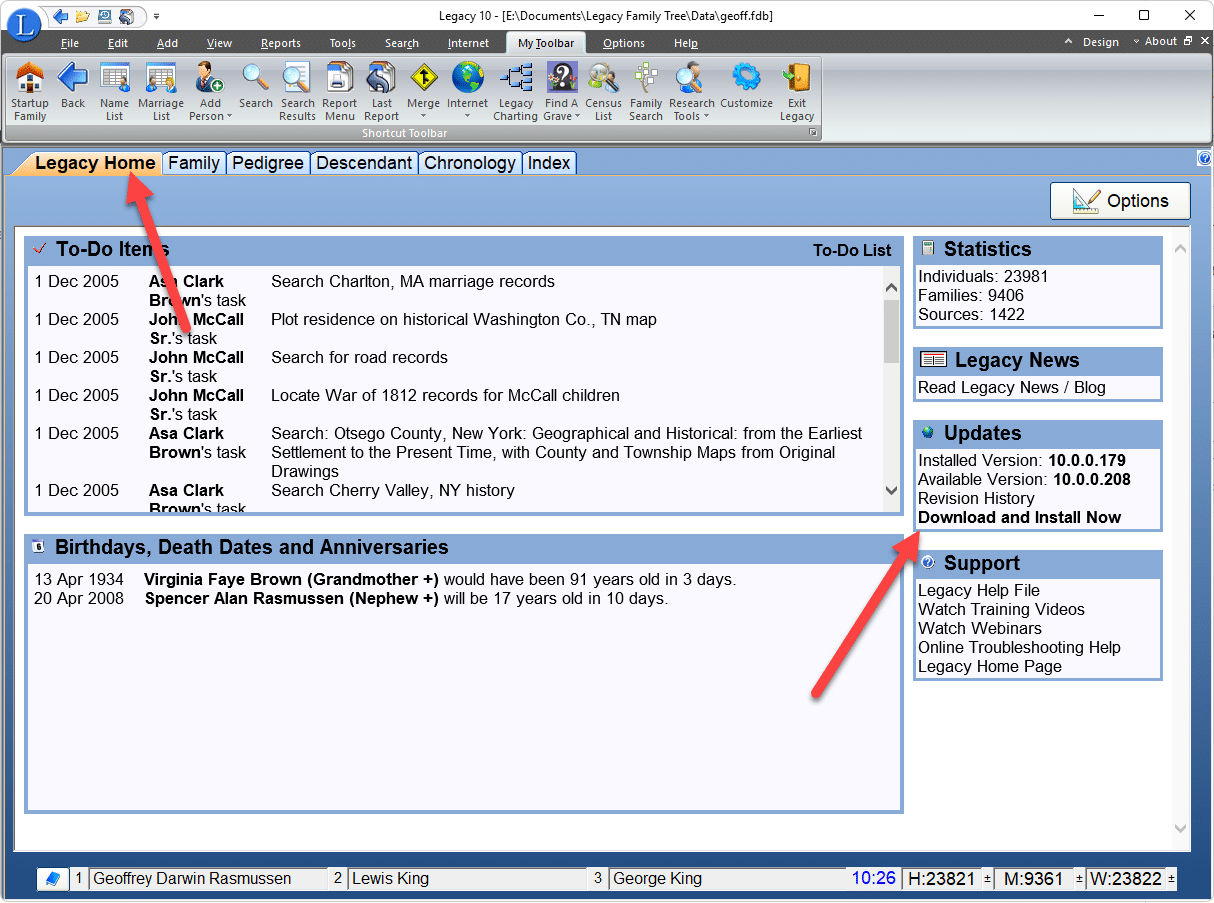
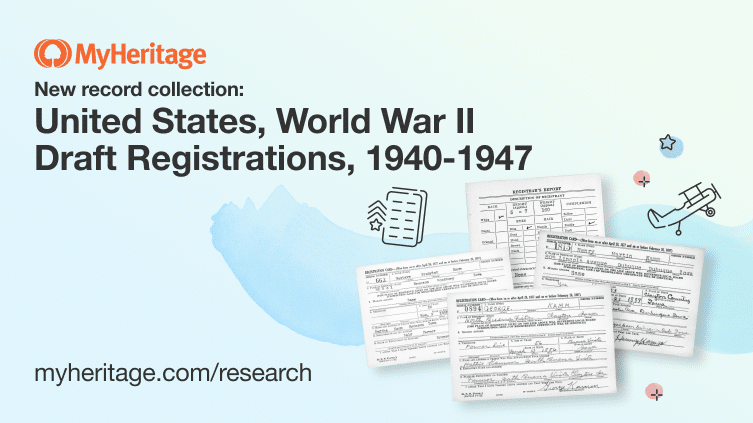
Comments (0)