It doesn’t take long once you have started your genealogy adventure to collect so much information that it seems hard to handle. Dealing with information overload is handled through systematic organization of materials.
Most researchers have tried numerous systems for organizing. There is not one system that works for everyone. We will feature several systems in this newsletter. If you have a method that works well for you, please let us know.
Visit http://www.legacyfamilytree.local/filing.asp for the first lesson.

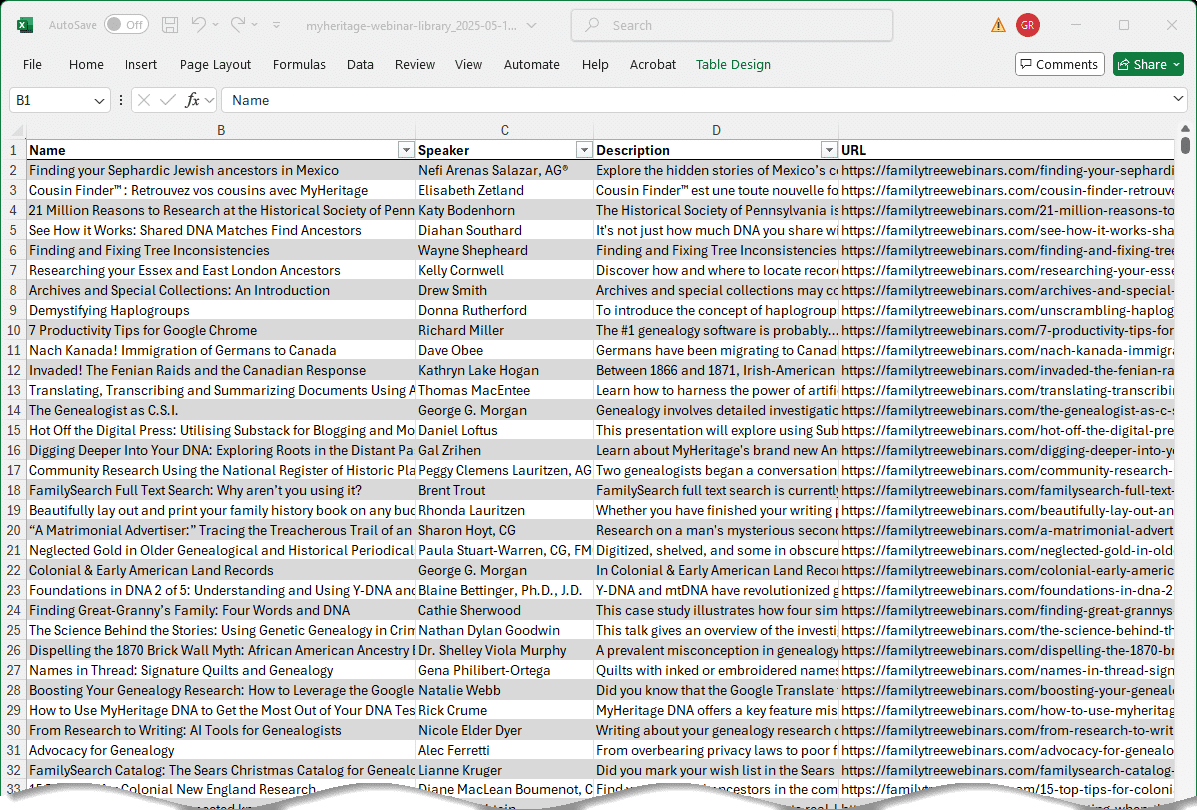
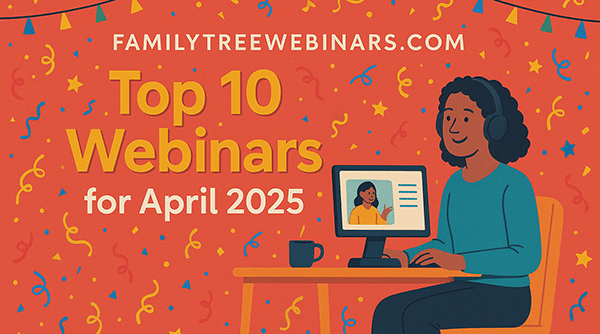

I have just starting using Legacy. I appreciate all your generous suggetions.
Thank you all very much,
Keith Arnold