Question from Denise:
Is there a way to print out a surname list of everyone in my family? I notice there is a Surname Index, but that just shows the surnames, then how many times that surname is mentioned in the file. What I’m looking for is showing the surname, then the first name. I hope Legacy can do this!
Denise – yes, Legacy can do this, please follow these step-by-step instructions:
-
Click on the Name List button in the upper left. It is located in the main toolbar.
-
Click on the Print button at the bottom.
-
Here you can decide which fields you want to include on the report. The Surname, Given Names field is selected by default.
-
Finally, click on the Options tab where you can type in the desired name of the report. Preview or Print.
If you want to filter the list, say, to include only those individuals with the Slattery surname, from the Name List, just click on the Search button at the bottom, click on Find, then fill in the fields by which you want to search. Then click on the Create List button at the bottom and you can print this filtered list.
Hope this helps!
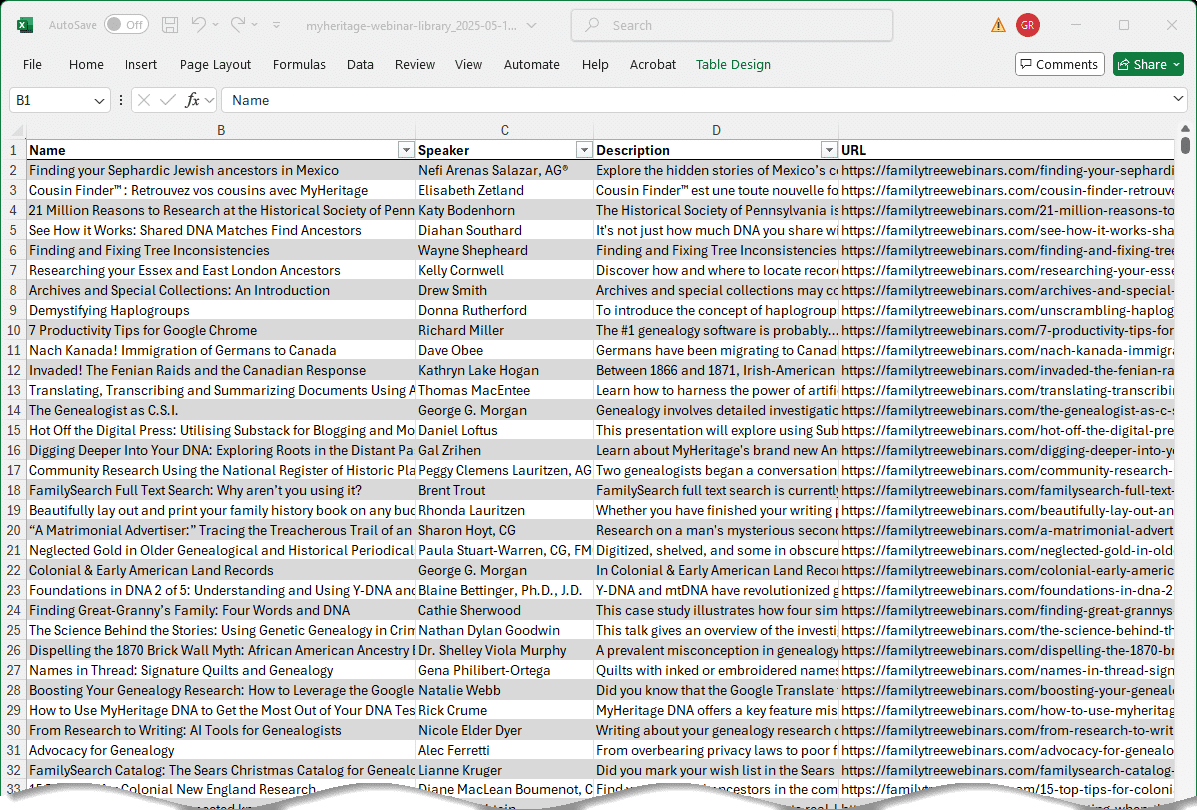
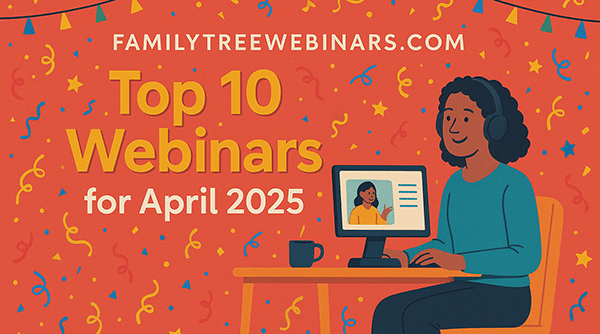

Frits, once you have the name list open, click on the Surname button at the top. This will sort the name list by surname. Then, when you print it, it will be sorted by surname.