GenSmarts 2.0 is now available from our online store for just $29.95 (Legacy Deluxe edition customers can receive an additional 15% off. See below for details.)
This exciting add-on program is an excellent tool to help you with your research. GenSmarts finds holes in your data and can do automatic lookups for you on free internet search sites. GenSmarts works its magic by analyzing the genealogy information you’ve previously recorded in Legacy Family Tree.
GenSmarts Finds Missed Research Opportunites
Are there research techniques you’ve missed or under-applied? Here’s an example: You’re probably aware that the 1880 U.S. census asked for the birthplace of a person’s parents. Suppose you have an ancestor born in 1780, and his son, your direct line, was born in 1800. Since both the father and son died prior to 1850, you might not think about the 1880 census for this family. BUT WAIT… this son had a younger brother, born in 1815… he might still be alive in 1880, and could give you the birth location of your 1780 ancestor. GenSmarts applies complex research logic like this to identify research opportunities.
GenSmarts Finds Under-Explored Limbs In Your Family Tree
How many people do you have documented in your file? 1000? 10,000? 250,000? How do you manage to be on top of all that data? Do you fall into the trap of spending too much time in a favorite/familiar part of your tree? When’s the last time you went through each person and looked for new research ideas? How long would that take you? GenSmarts can cover your entire tree in seconds and point out areas that deserve more attention.
GenSmarts Makes Research Finds With Sites You’d Given Up On
Have you under-used some online research sites because they’re just too hard to use? That’s what our customers tell us. GenSmarts has rekindled their interest in sites they could never figure out, or were too slow. GenSmarts can navigate the search screens and fill in the forms for you with just one click.
GenSmarts Keeps You Current With New Online Research Sites
Are you up to speed on the latest online research opportunities? GenSmarts stays current with new sites as they become available. And instead of just informing you of the site, GenSmarts tells you why you care which of your ancestors you should be searching for there. And… gives you a link so you can do that search in a single click.
A Sampling Of Comments From GenSmarts Users
"Thank you for the listing of websites where my data is available. I didn’t know about some of these sites!"
"The instant look up in LDS is great."
"GenSmarts is a great genealogy software program that makes it much easier to research ancestry."
"A great program to prevent wasted time in research."
"I really like the way GenSmarts works with any genealogy program you use."
"GenSmarts is really easy for a beginner to use and install."
What’s New in Version 2
The improvements are all around – it’s easier to use, it’s faster, it’s more powerful… here are a few specific highlights:
-
Data Cleanup reports
-
Save reports to Word, PDF, Excel, MSAccess
-
Simpler and more powerful filters to find the best suggestions
-
Partial file analysis
-
User selectable fonts and text sizes
-
Add a comment to a suggestion
-
Now remembers your last settings
-
User definable marks (not limited anymore to Found, Not Found, etc.)
-
Source auditing, analysis, and importing of more events than just BMD
How to Purchase
GenSmarts is available from our online store for just $29.95. If you are a Legacy Deluxe edition customer, you can save an additional 15% off by using the coupon code found in the Legacy News section of the Legacy Home tab within Legacy Deluxe. (The coupon is only visible if you have the latest update of the Legacy Deluxe edition. Coupon expired July 1, 2007.)
How to Upgrade
If you purchased GenSmarts 1.0 since January 1, 2007, your upgrade to version 2 is free. Just visit http://www.gensmarts.com/versionHistory.html to download the latest update. If you purchased GenSmarts 1.0 before 2007, a new purchase is required.


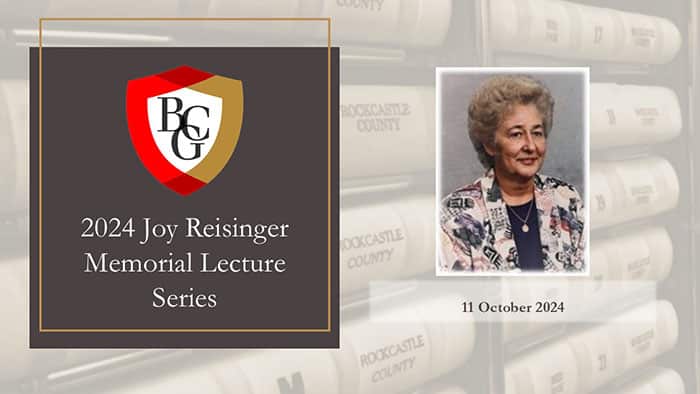

How does this software differ from what is available in “Research Guidance” portion of Legacy?