Genealogists are taught that when transcribing information from a source, to transcribe it word-for-word, even letter-for-letter. There are times when the transcription would be more clear and understandable for others if you added your own comments.
For example, pre-1850 U.S. census records (1810 census shown below) use numbers to represent the number of persons in a household categorized by age group. A simple transcription of Nathan Brown’s entry would like like this:
Nathan Brown; males: under 10 yrs: 1; 10-16 yrs: 3; 16-26 yrs: 1; over 45 yrs: 1; females: under 10 yrs: 1; 26-45 yrs: 1
Using editorial square brackets, the names can help bring representation, and thus better analysis, to the numbers:
Nathan Brown; males: under 10 yrs: 1 [Charles]; 10-16 yrs: 3 [Samuel, Alanson, Frank]; 16-26 yrs: 1 [Asa]; over 45 yrs: 1 [Nathan]; females: under 10 yrs: 1 [Ruth]; 26-45 yrs: 1 [Molly]
Rule #1. Use editorial square brackets to indicate that we have added words that were not found in the original source.
Another use for square brackets is to create parentheses within parentheses. In her book, Evidence Explained: Citing History Sources from Artifacts to Cyberspace, Elizabeth Shown Mills uses the following example to illustrate this point:
In 1829, Randolph disposed of Evergreen Plantation (some researchers allege that it was seized to satisfy a court judgement [Riddell, The Randolphs, 239] or a tax lien [Mason, Randolphs and Lewises, 39] although neither offer evidence); he then migrated …
Rule #2. Use square brackets to create parentheses within parentheses.
When to use double square brackets [[ text ]]
If you are writing a history or recording notes, and some of the text is sensitive, you can use double square brackets to mark the enclosed text as private. In other words, double square brackets can be used if you want to keep the text for yourself, but want to suppress it when creating a report to share with others. For example:
Jonathan Smith was a wonderful man with a great sense of humor [[although I never really cared for his sense of humor]]. He had three children.
In the Legacy Family Tree software, when square brackets are used, the enclosed text can be optionally excluded from reports, GEDCOMs, web pages, etc. Just look for the option. For example, if you are printing a Family Group Record, and want to suppress information in double square brackets, follow these steps before printing:
-
Click on the Reports icon. Select the Family tab.
-
Click on the Report Options button.
-
On the Include tab, there are two options:
-
Print [[ Private ]] notes
-
Remove [[ ]]
-
With option #1 turned off, your private information will be suppressed.

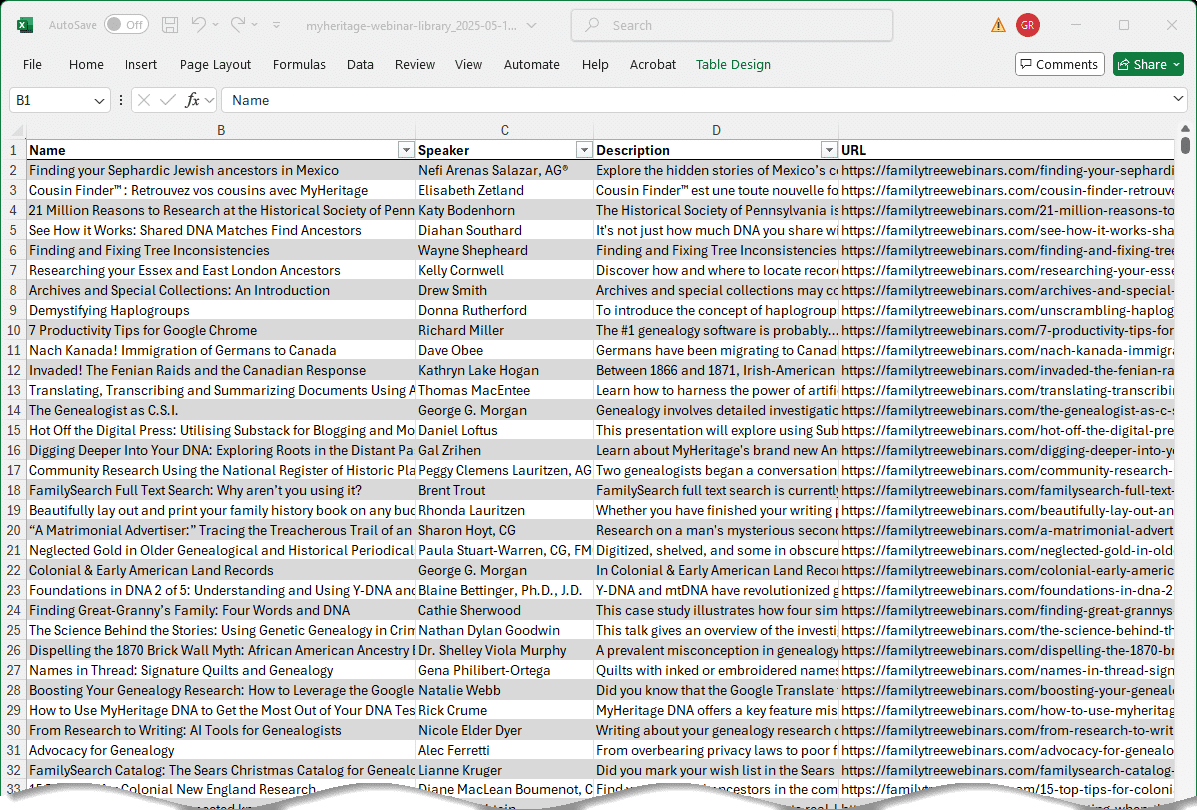
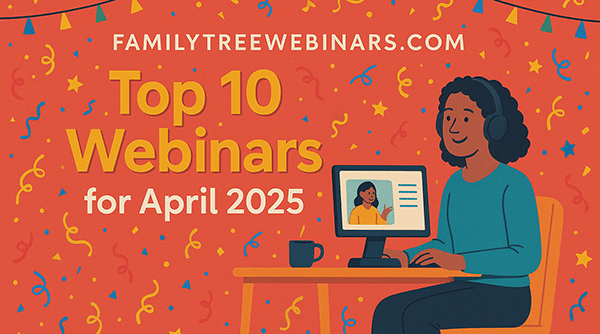

For quite awhile I have been using <> to enclose questionable information. Is there a specific type of bracket arrangement for that, or is it better to put [?] after it?