I remember the days when I only had one monitor connected to my computer. How did anyone get anything done in the those B.T.M. (Before Two Monitors) days? New research shows that working with dual monitors increases your productivity by at least 40%. Just imagine how much more genealogy research you could get done with two monitors.
As an example, on the left monitor, you could have your genealogy database open. On the right monitor, you could have the Internet open and view census images. If you find information in the right monitor, just copy and paste it into your application on the left.
If you have digital images on your computer, you could use the right monitor to view your digital image collection, while on the left you could preview one of the images at full screen.
As I write this article, I have my blog editor open on the left monitor. On my right monitor I have my email software and an Internet browser visible. I can easily go back and forth – it’s like having one big screen.
How does it work?
Adding a second monitor is quite simple. Tony Northrup explains it simply in his article, Two monitors are better than one. Or watch Marshall Brain’s two minute video demonstrating the step-by-step instructions. If you use a laptop as your primary computer, chances are it is already set up for dual monitors.
Caution
Once you use dual monitors you will never want to go back. You will honestly wonder how you ever used a computer with just one.
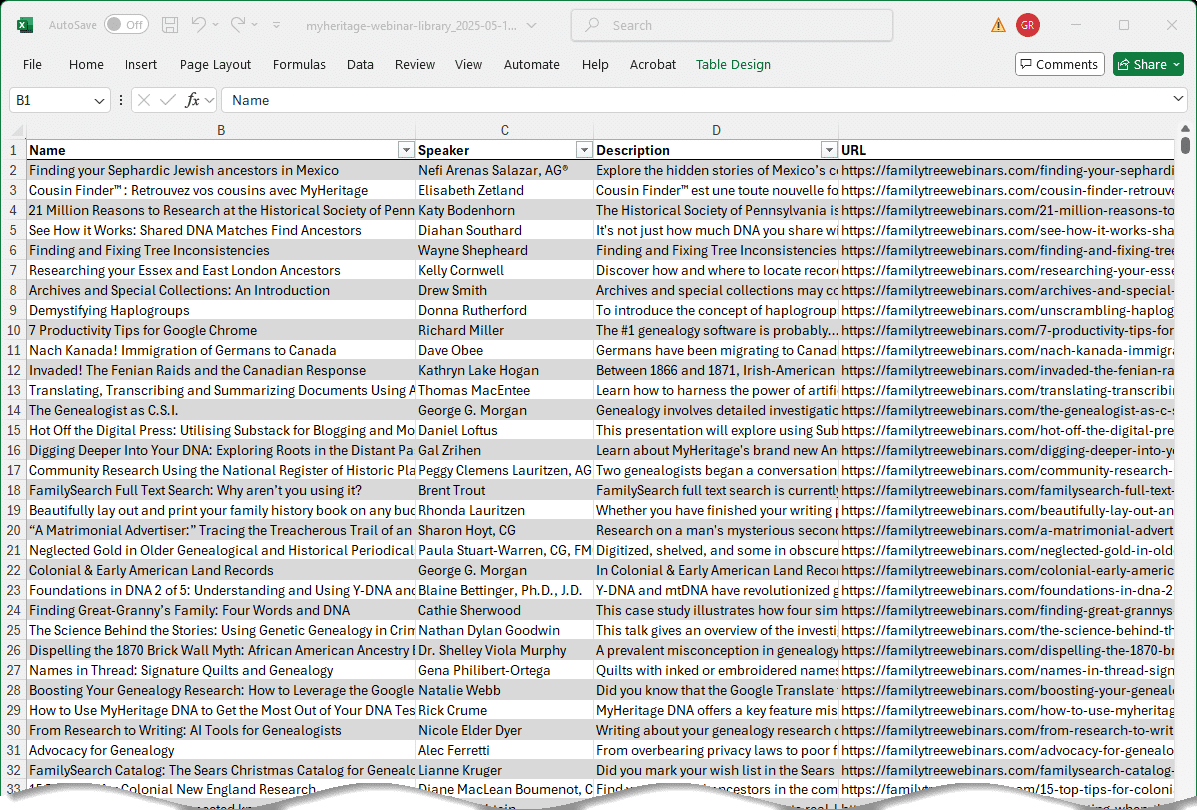
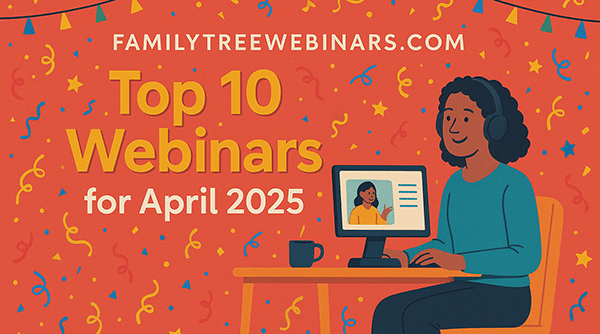

Harold – click on the link for Marshall Brain’s demonstration. Basically you just need a video card (the “thing” in the back of your computer where you plug your monitor in) with two inputs. It’s even easier if you use a laptop and a monitor together. I think the video shows how to do both.