"Your inkjet printer may be quietly eating you out of house and home," wrote Marlo E. Schuldt, developer of the Legacy add-on Heritage Collector Suite.
Is this statement ever so true! I discontinued use of my inkjet printer a couple of years ago. Although the initial cost of the printer was cheap (it was actually free with the purchase of another product), it seemed like I was always purchasing more ink. Over time, I also noticed the pictures I had printed began to fade.
In fact, at last weekend’s seminar in San Luis Obispo, California, I learned from fellow speaker, Dick Eastman, that pictures printed via an inkjet printer may only last 15 years at the best.
After I threw my inkjet printer as far as I could, I did as Schuldt’s article suggests. I purchased a color laserjet printer. The initial cost was more than an inkjet, but over time I regained the price difference in savings on ink. However, I still wonder if printing to photo paper via my color laserjet printer will give me archival-quality photos that will stand the test of time.
In Schuldt’s article, "The Inkjet Money Pit", he answers the question of "how much does inkjet printing really cost?" He provides guidance on how to attain archival-quality prints of your prized digital photos. He concludes, "Now you know why inkjet printers are so cheap. They might as well have an automatic withdrawal hooked up to your bank account."

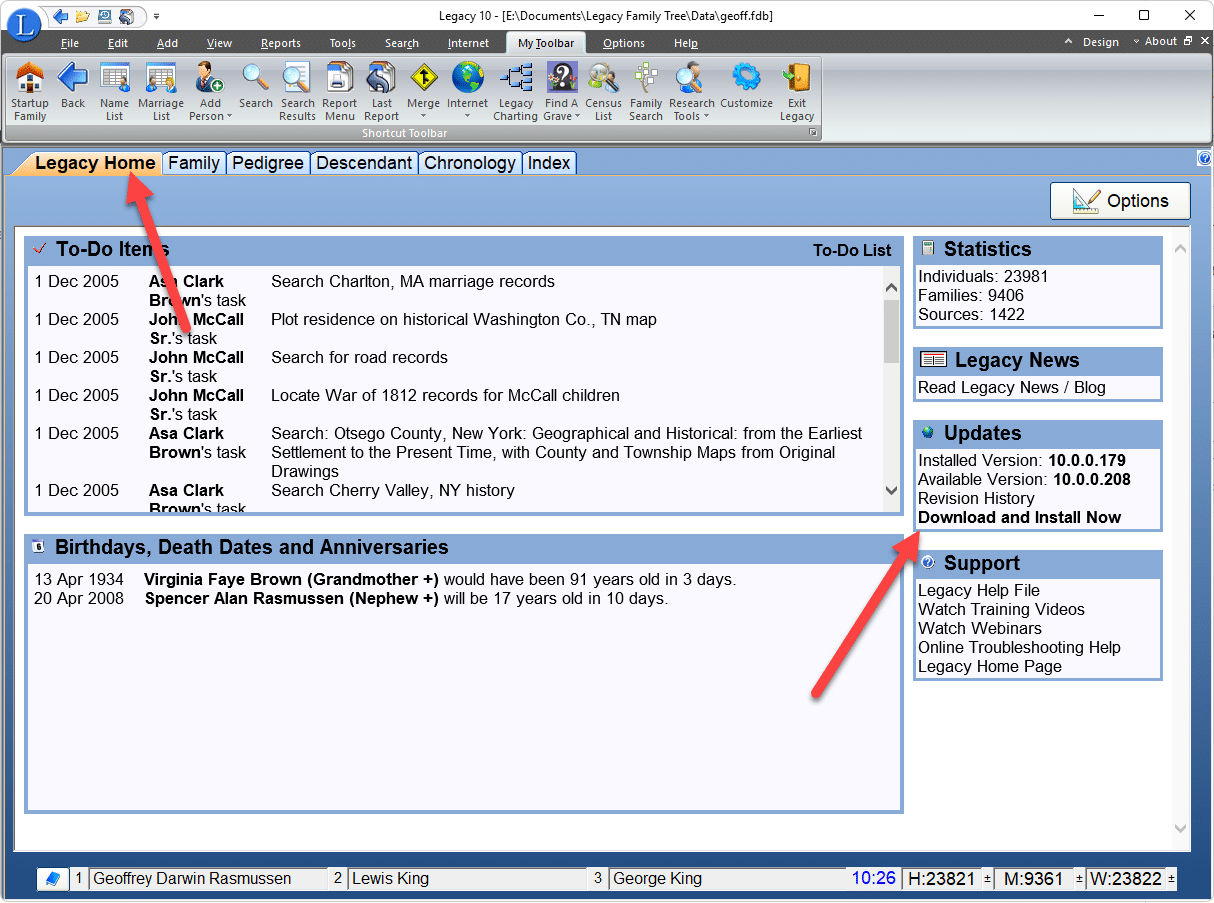
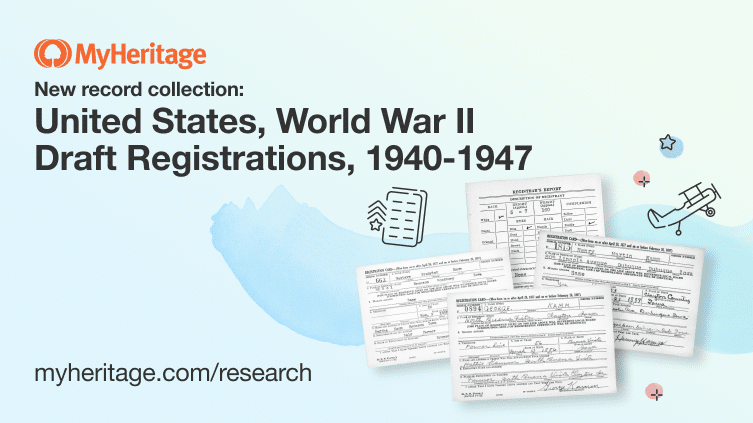
Although the linked article is very pro-HP, HP printers have some of the very highest cost per page rates. Their ink cartridges also now contain microchips which expire the cartridge — used up, half used or new in the box. So if you have an HP and don’t print much, be sure to buy cartridges from a place that has a high turnover and check the expiration date. They aren’t kidding about the date.
Yes, some ink jets now last longer than a decade or so, but the ink and paper choice is critical for longevity. Most (not all) so-called “photo printers” are very different and have a much greater longevity than a typical ink jet; you can’t compare a professional quality photo printer to a $49 special at Staples… sadly, that’s what most home genealogists are printing on. The inks are also water soluble.
Laser printers (and color copiers; same technology) also need good quality paper to last, but the printed ink is literally melted plastic. On good quality acid free paper, it’s not going to degrade this century, at the least.
A similar technology to thermal dye sub, dry ink printing, was cheap and available for the home user but is no longer available. They had to pry my old Alps dry ink printer from my hands when the last of my feverishly stockpiled ink cartridges ran out. Now THAT was a durable printout with no smearing, soaking into the paper or fading.
Modern color photo processing methods are not as superior as you would think. Compare your 100 year old photos to ones taken in the 70’s and 80’s — those newer photos are visibly degraded. The black and white processes were far more stable that what we get today, but most “black and white” photos are now processed using the color processing chemicals. Again, paper and processing are critical steps. If it’s for posterity, don’t trust it to the bargain basement photo stand unless you know which process they are using and what they are printing on.
Don’t trust your images exclusively to digital formats, especially home “burned” CDs which are a different (and vastly inferior) technology to a pressed CD like you would purchase music on. “Burned” CDs have longevities in the ~2-10 year range, unlike pressed CDs which are very durable. Besides, 100 years from now, no one is going to be able to see the images on your CDs — one will need to constantly migrate the digital images to new technology. Unlike a good photo print, you can’t just store it away for the great grandkids. Computers fail; a paper backup trail is critical. (And a good digital backup offsite as well.)
The best strategy is what the pros do – a variety of formats, and when transferring to a new format, keep the old copy intact, too. Research your options regularly and choose the best available.