Sunday afternoon our family returned home from a nice car ride. When I opened the door to my office I smelled something burning. It was my computer!
I figured this would happen to me eventually. Recently I've been "prompted" to ensure that I have a good backup/recovery plan in case this ever happened. I sure am glad I took these promptings seriously. In fact, I've recently written a couple of articles about it:
Monday morning I took my computer to the repair shop. My last words to them were, "if my data cannot be recovered, don't worry about it. I have a good backup."
Thank you Mozy.com!
It's taken a few days to get all of my data back and my software reinstalled, but just imagine my true anguish if I hadn't set up my Mozy.com account. I would have lost my 9,327 digital images, my Legacy family file, all of my financial data, and much more. Ever since I backed up my data onto Mozy's off-site storage servers, I have had peace of mind about my data. Each evening, Mozy automatically backs up any new or modified files so I always have a complete backup.
The $4.95 I paid this month to have my 93 GB of data backed up at Mozy was the best $4.95 I've ever spent. I actually paid for two years up front which gave me three months free. If you have 2 GB or less, you can use Mozy.com for free. They don't even ask for a credit card. 2 GB is more than enough space if you just want to backup your Legacy family file. I suggest that everyone reading this article stop what they are doing right now, and sign up for Mozy.com or another comparable off-site backup service.

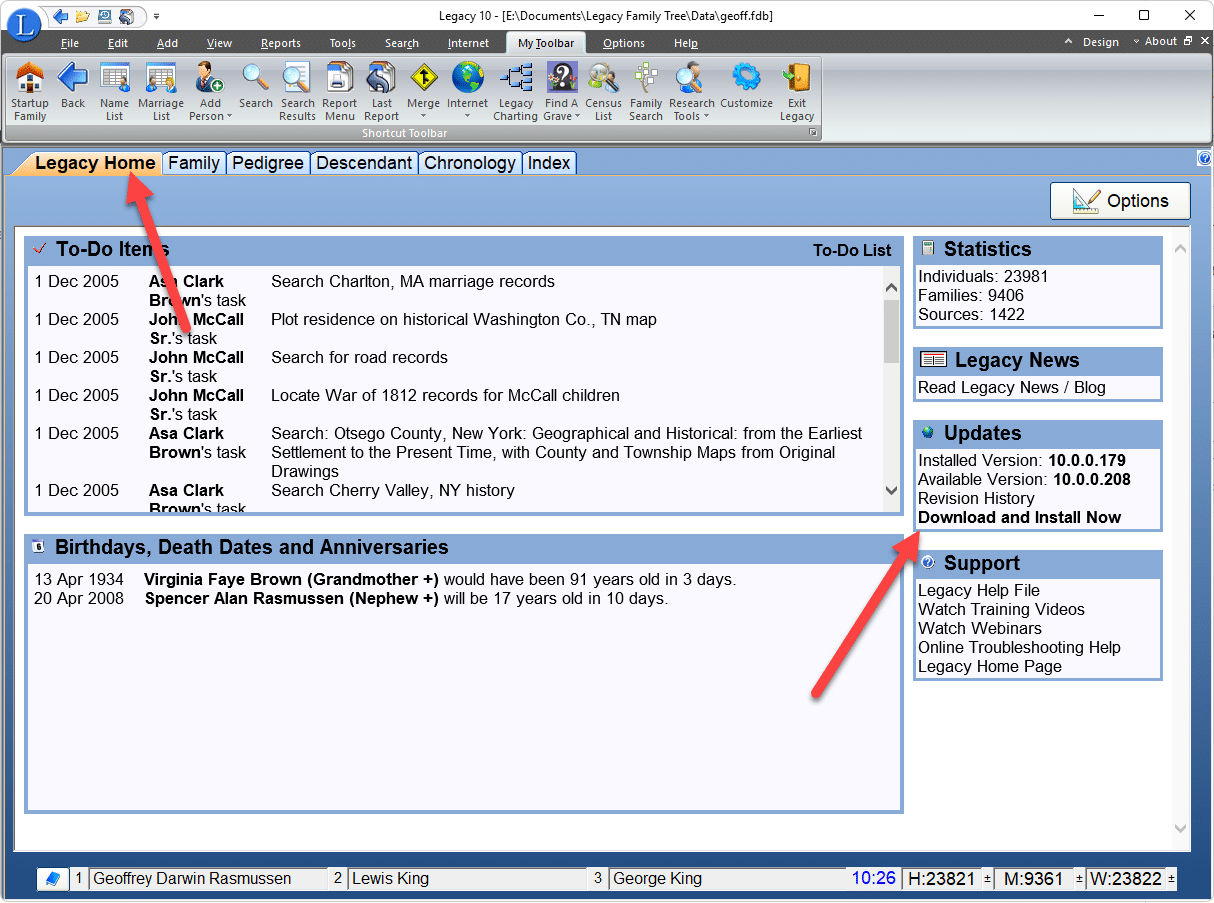
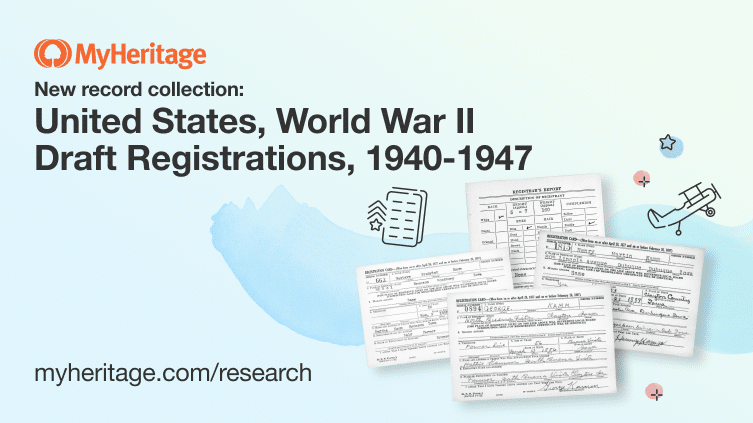
I would highly recommend CrashPlan which allows you to backup to friend’s and family’s computers and theirs to yours, automatically. All for about $25 one-off licence cost.