The next version of Windows is almost here. Today Microsoft released its "release candidate" for the public to download for free. A release candidate is a pre-release, meaning, it has been beta-tested, and is likely the software that will be packaged for the retail market.
Windows 7, in its release candidate edition, will be available for free until June 1, 2010. Starting on March 1, 2010, if you have installed the new operating system, your computer will shut down every two hours until you install the licensed version.
Virtual Software
Read this before installing Windows 7….
I personally would not suggest installing pre-release software, especially an entire operating system, for use with your one copy of every-day critical data. After all, you would also have to backup all your files and reinstall all your software (unless you are currently using Windows Vista). But if you are one of those techie nerds like myself who wants a jump on all the latest software, I suggest that you install Windows 7 in a "virtual PC" environment or on a spare computer. Using Microsoft's free Virtual PC 2007 or Sun Microsystem's free VirtualBox, you can run multiple operating systems at once, on your one computer.
This means that on your existing computer, you could download/install the Virtual PC/VirtualBox software. Whenever you want to run Windows 7, just startup the virtual software, and in its own Window, you can run Windows 7, or other operating systems. To software testers this is essential because they need to know if their software works on different systems. For home users, it's really just a fun way to keep up and try out new stuff….
How to download
Microsoft suggests that only experienced computer users download the software. If you really want to try this out, click here.
What's New in Windows 7
For a preview of what's coming, click here. A lot of the initial reviews are actually quite good.
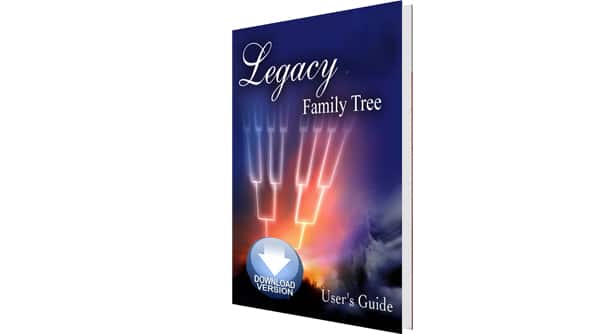
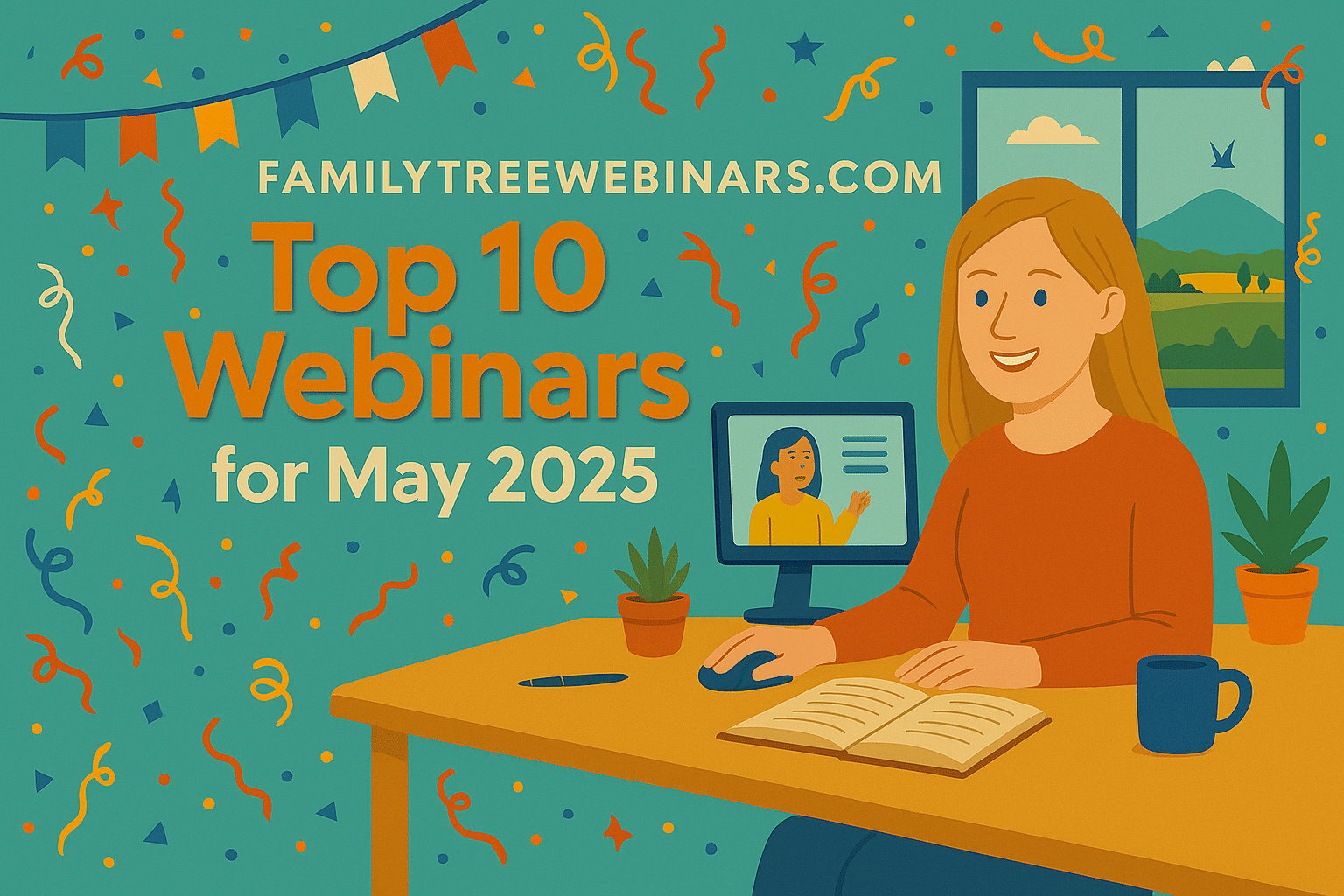
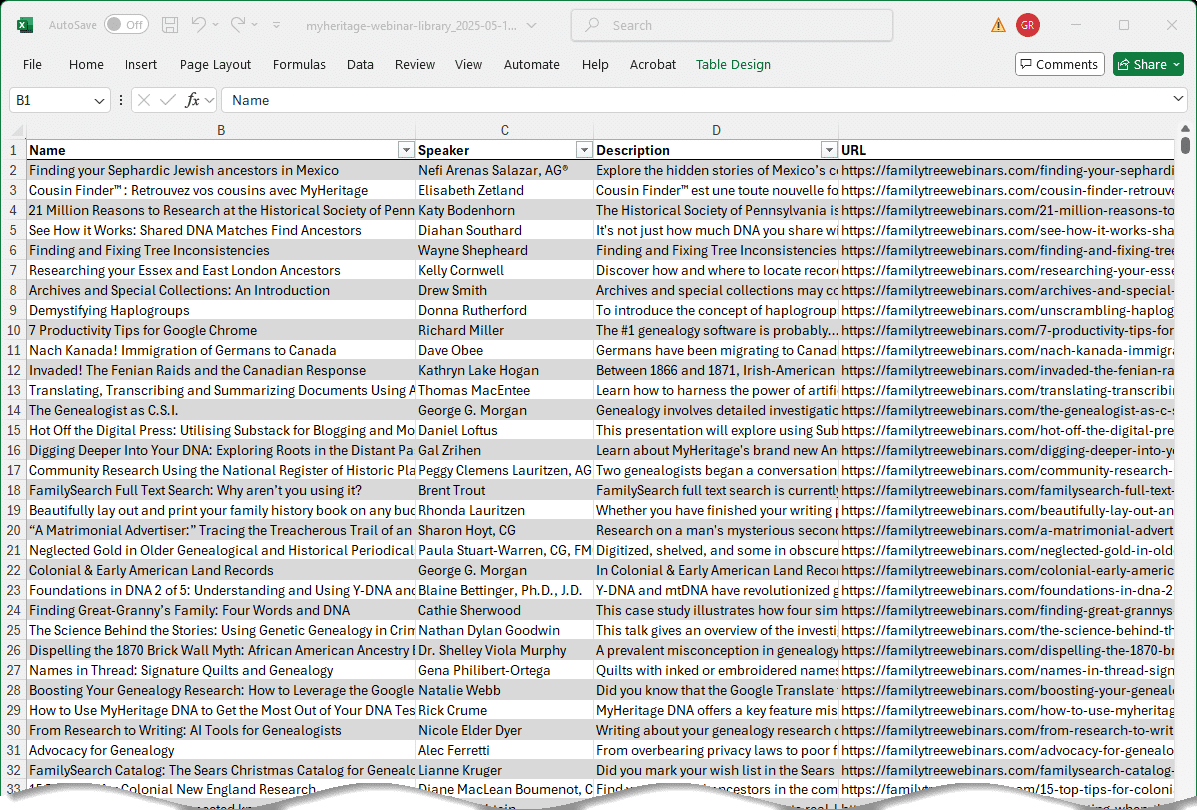
Eeeek! Larry, don’t even THINK about that – everything that MS buys that had been a competitor, they turn into abandonware without improving their own stuff.