Writing a letter or typing an email just got personal again.
Reading a hand-typed letter from a loved one just does not have the personal touch of a handwritten letter. I have some beautifully-written love notes that my great-grandparents wrote to each other before they were married. Imagine if these notes were typed by a computer?
With this new technology, you can (almost) have the best of both worlds. FontCapture will turn your own handwriting into your personal font that you can use when writing letters, typing emails, or typing anything where you can change the font.
Here's a letter I just typed to my mom in my own handwriting (click on image to enlarge):
And here's an email I just typed, again in my own handwriting (click on image to enlarge):
Pretty cool, isn't it? And it's really easy to do. Plus, it's free. Just head over to www.fontcapture.com and print their template. Then, with a good pen, transcribe the characters/letters in the template, scan it, and upload it. FontCapture turns your handwriting into a font that both Windows and Mac computers can use.
This works great if you're printing the document, but if you plan on sending an email/document to someone electronically in your own handwriting, they will first have to install your font on their computer before they can see your handwriting. This too is easy to do. Just attach the fontname.ttf file (that FontCapture creates for you) to an email, and have your correspondant copy the file to their Windows\Fonts folder.
You can continue to type your letters and emails, but now you can do it with a personal touch – your own handwriting.
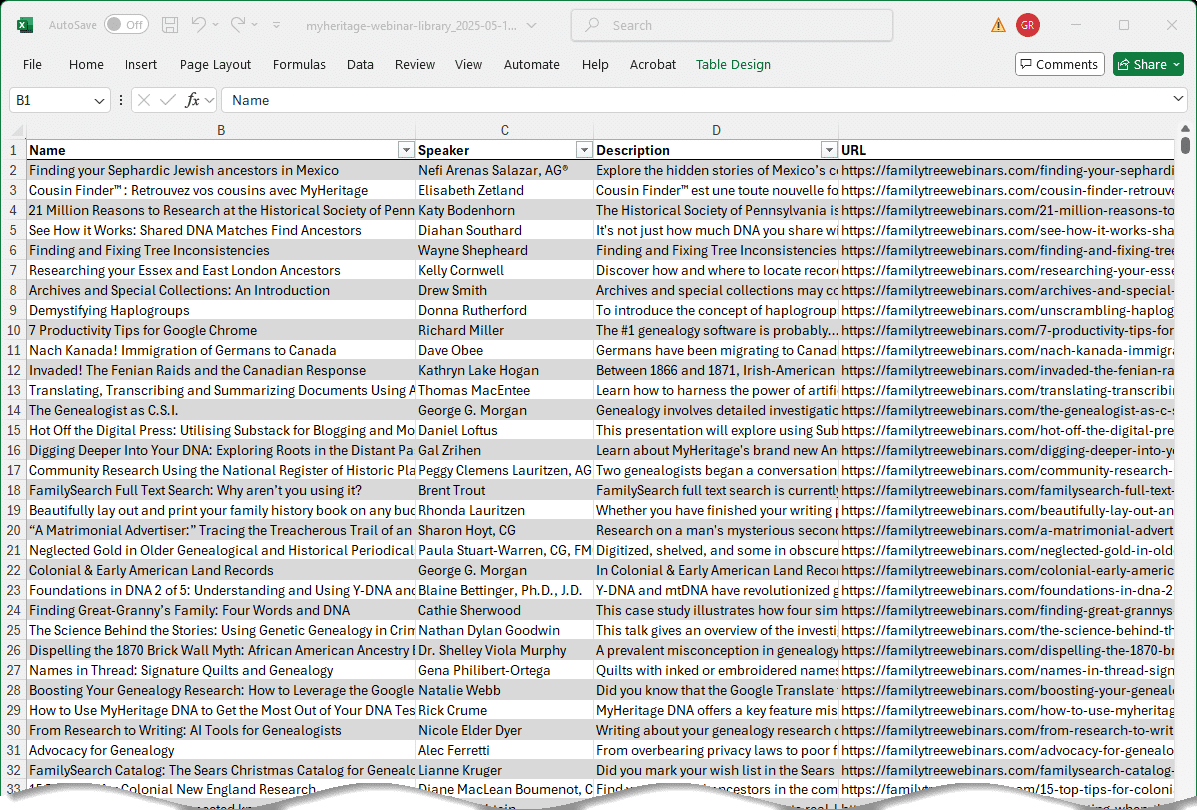
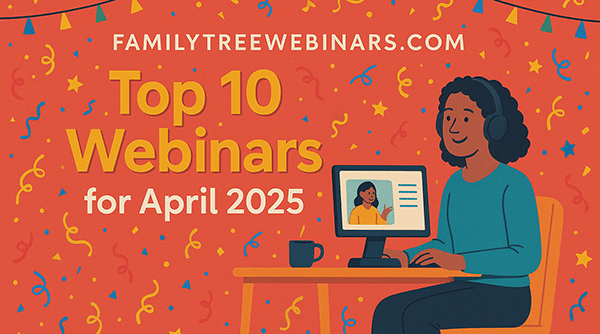

With http://www.myscriptfont.com you can create a vector font of your handwriting for free.