That's it. I will never be surprised by technology again. When I hear about some new gadget or technology idea – I will no longer think, "yah right, maybe in the future." The future is here.
LIke most genealogists, I like taking pictures – pictures of the family, trees, and cemeteries. When I read about Eye-Fi last night, not only did I realize that the future was here, but I also knew that taking pictures would never be the same.
Eye-Fi makes your digital camera go wireless. As soon as you snap your picture, it will be wirelessly uploaded to your computer or favorite online photo sharing site such as Facebook, Flickr, Snapfish, Costco.com and more.
Imagine the possibilities – you're away on a business trip. Your family back home takes pictures of the day at the park. Without any effort on their part, the pictures are automatically uploaded to a private website that you can view. I live in Arizona. My extended family is all over the country. We don't see each other very often. Next Christmas, while I'm snapping pictures of my kids opening presents, my parents and siblings can watch it all happen – as it happens – as my pictures are wirelessly posted to our family's photo sharing site.
Eye-Fi will even geo-tag your pictures. It adds the latitude-longitude information to the picture's metadata so I can view all of my digital pictures by location. Have you ever snapped a picture on a vacation of a famous building? Later, at home, you had no idea where the picture was taken and why the building was so important that you took its picture? Because the pictures are geo-tagged, you can later view it on a map.
An Eye-Fi card is similar to your digital camera's memory card. It looks, stores media, and fits into cameras just like a regular SD/SDHC card. On top of that, the Eye-fi card has built-in Wi-Fi that uses your wireless network to effortlessly transfer photos and videos. The Eye-fi website explains that upon setup, you specify which networks the Eye-Fi card uses to transfer your media. Add up to 32 networks for your card to use. The next time your camera is on within range of a specified network, your photos and videos will fly to your computer and to your favorite sharing site. Their site also explains that it can use other available wireless networks and hotspots to upload your media.
I certainly don't know everything about this new technology that I want to know, but it's worth checking out. Visit www.eye.fi or watch these videos below for more information.
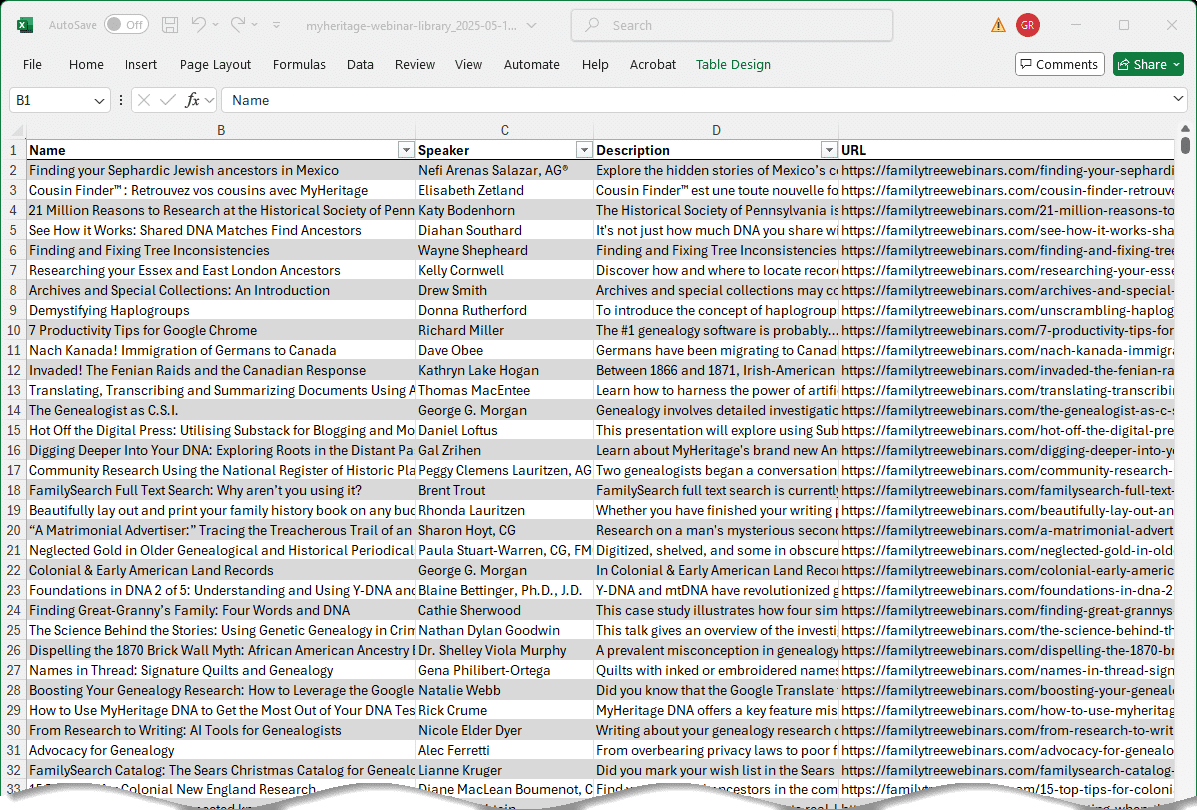
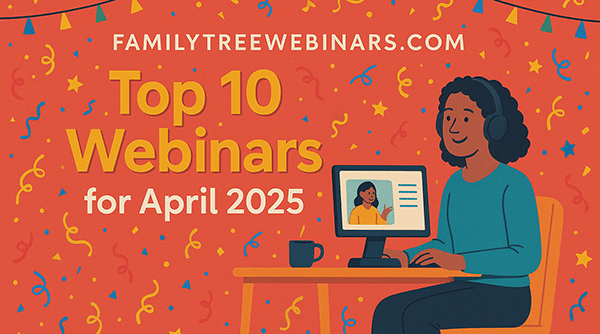

Panasonic has had this capability in one of their cameras for well over a year. The downside is that you were tied to a single web based location for uploads.
One of the solid state card makers (perhaps Eye-fi)also produced a wi-fi device that offered the same capabilities that Eye-fi offers, but when I looked at it back then, it was more than I wanted to spend.
Now if you want to really make this palatable, add GPS location data to the pictures so that when you wi-fi your pictures to sites like Google’s Web Albums, they could automatically “map” your picture’s location. Yes, I know some of the high end professional camera bodies offer that built in.
To the security concious, or paranoid, that would betray your wearabouts at very precise times.