Your cart is currently empty!
Free webinar now online – Google Images and Beyond by Maureen Taylor

View the recording
If you could not make it to the live event, the 1 hour 47 minute recording of Google Images and Beyond is now available to view in our webinar archives. Visit www.LegacyFamilyTree.com/webinars.asp to watch. It will be available to watch for free until August 1, 2011.
Congrats to the door prize winners
- GENViewer – Joan Savage
- Watch Geoff Live – Leslie Chisholm
- Preserving Family Photographs webinar CD AND Preserving Your Family Photographs Book – Nira Chambliss
- MP3 of AskMaureenTaylor's 1st Teleseminar – Wayne Payzant and Cindi Hobson
Own your own copy of Google Images and Beyond by purchasing the webinar-on-CD for just $9.95. It includes the recording of the class, the complete Q/A session, and 4 pages of handouts. 1 hour 47 minutes. Click here for more information or to purchase.
Special discount coupon
The special discount coupon of images that was announced during the webinar is valid for 10% off anything in our online store through Monday, July 25, 2011.
Register for our upcoming webinars (free)
- Organizing for Success with Karen Clifford – Wednesday, August 3, 2011
- Newspapers for Genealogists with Tom Kemp – Wednesday, August 17, 2011
- Best Internet Resources for African American Genealogy with Angela Walton-Raji – Wednesday, August 31, 2011
- Watch Geoff Live: Adding a Census Record – Wednesday, September 7, 2011
- Facebook for Genealogists with Thomas MacEntee – Wednesday, September 14, 2011
- Researching Your Connecticut Ancestors with Marian Pierre-Louis – Wednesday, September 21, 2011
- "Ah hold your whisht and tell me the true story": Uncovering your Irish Family History with Jennifer Geraghty-Gorman



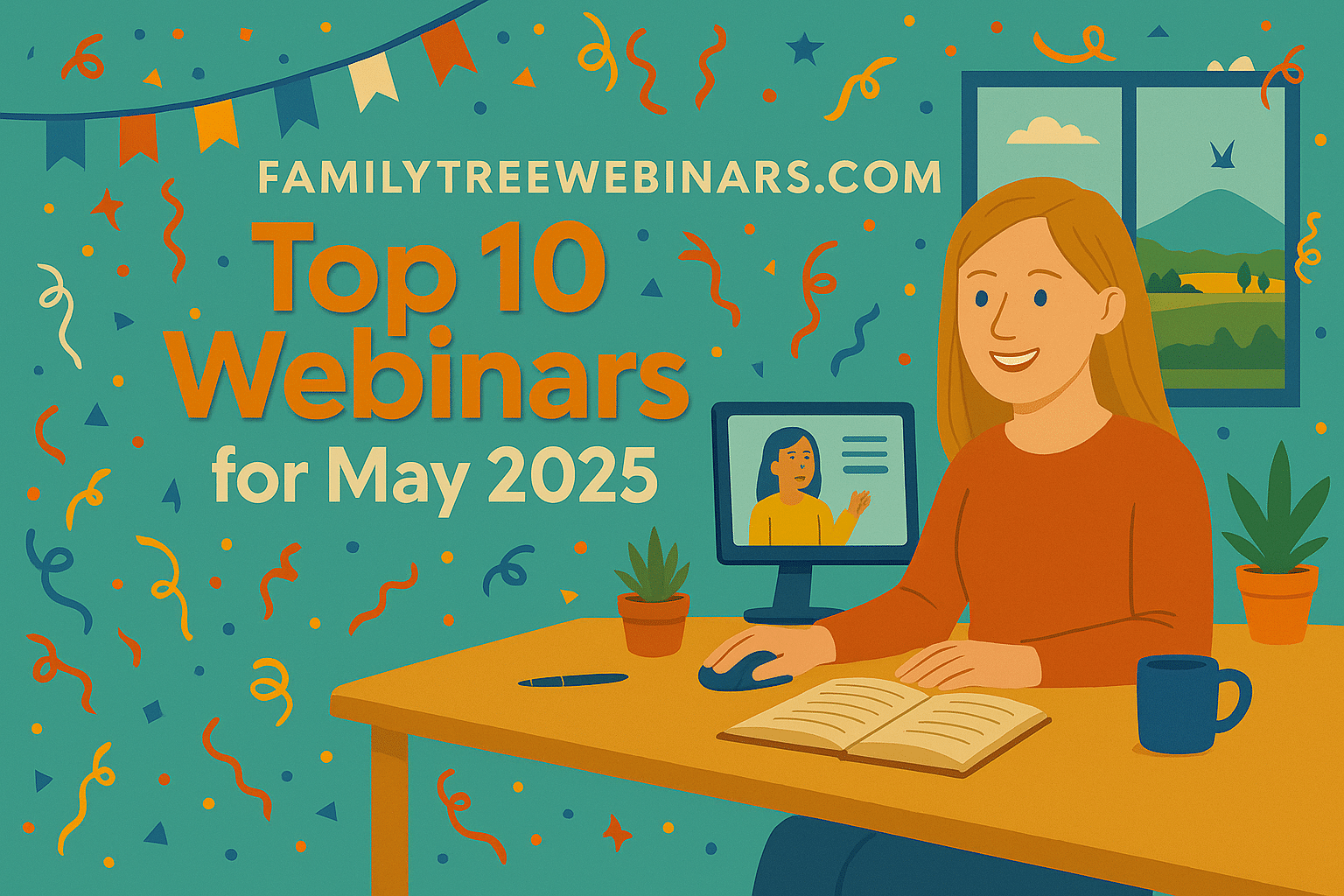
After watching Maureen Taylor’s excellent webinar, I have one comment to make re photo editing software. I can NEVER figure out where the originals of photos are (I’m currently using Picasa, have used several others). A short webinar on understanding the basics of photo collections would be very interesting to me. I know how to crop, adjust color temperatures, sharpen, etc., but I have NO idea where the pictures really ARE, and I seem to have multiple images in multiple files and can’t figure out how to manage them properly, including how to find them when I know they’re “in there”.
If this seems to be something others would also like to know about, I’d love to see you do a webinar on photo program basics.
Thanks again to Maureen.
Bob Johnson