Just under three months ago I compared FindAGrave.com to BillionGraves.com and announced that I would begin my cemetery picture-taking and transcribing efforts with Find A Grave. I really, really wanted to use BillionGraves, but because of Find A Grave's longevity and database size I would dedicate my volunteer efforts to it. Here are the two articles:
Find a Grave – the Internet's most valuable resource?
BillionGraves.com – big competition for Find a Grave

- Combined, we took about 2,000 pictures of headstones which took us about 10 hours total.
- On average, it took about one minute per picture to upload to Find a Grave and transcribe it. 33 hours total.
We digitized and indexed the entire cemetery in 44 total hours. Wow, that really adds up – just over an entire work week for one person. And that's for a relatively small cemetery. I wonder how this would compare if we were to use the BillionGraves method? It would still take the same amount of time to take the pictures, but the longest part of the process was the uploading and transcribing the images. Had we used BillionGraves, as soon as the images were automatically uploaded from my smart phone, their indexing would begin immediately by volunteers around the world. So in the end, it might still take about the same amount of man hours, but the work would be spread around amongst other volunteers. Undoubtedly there are many who prefer to just index the images from their computer rather than digitize and upload them. I guess my conclusion is that I wish Find a Grave would incorporate the BillionGraves technology or that the two services would somehow work together. Regardless, researchers looking for ancestors in the Sunwest Cemetery in El Mirage, Arizona will have a much easier job now, and I am happy to have helped a little.
So what's my next step? I think Dave and I will choose another cemetery to photograph for Find a Grave but will probably try to enlist the help of others for the uploading/transcribing phase. Maybe we'll put all of our pictures in a public Dropbox folder, give you the link, and go from there. No, we wouldn't get official credit for managing the resulting memorial pages, but that's not what it's about for me. I would love to see every tombstone in every cemetery on earth included in the Find a Grave database AND I would like to see some kind of progress meter on how close we are to that goal. If a Find a Grave administrator reads this 🙂 you would really enhance your service by adding such a tool.
In the meantime, let us continue to "pay it forward" by volunteering in a project like Find a Grave, FamilySearch Indexing, or others.
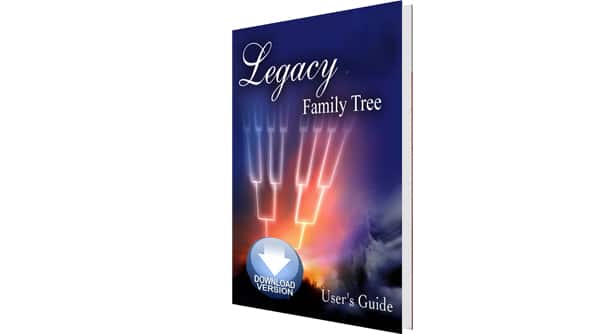
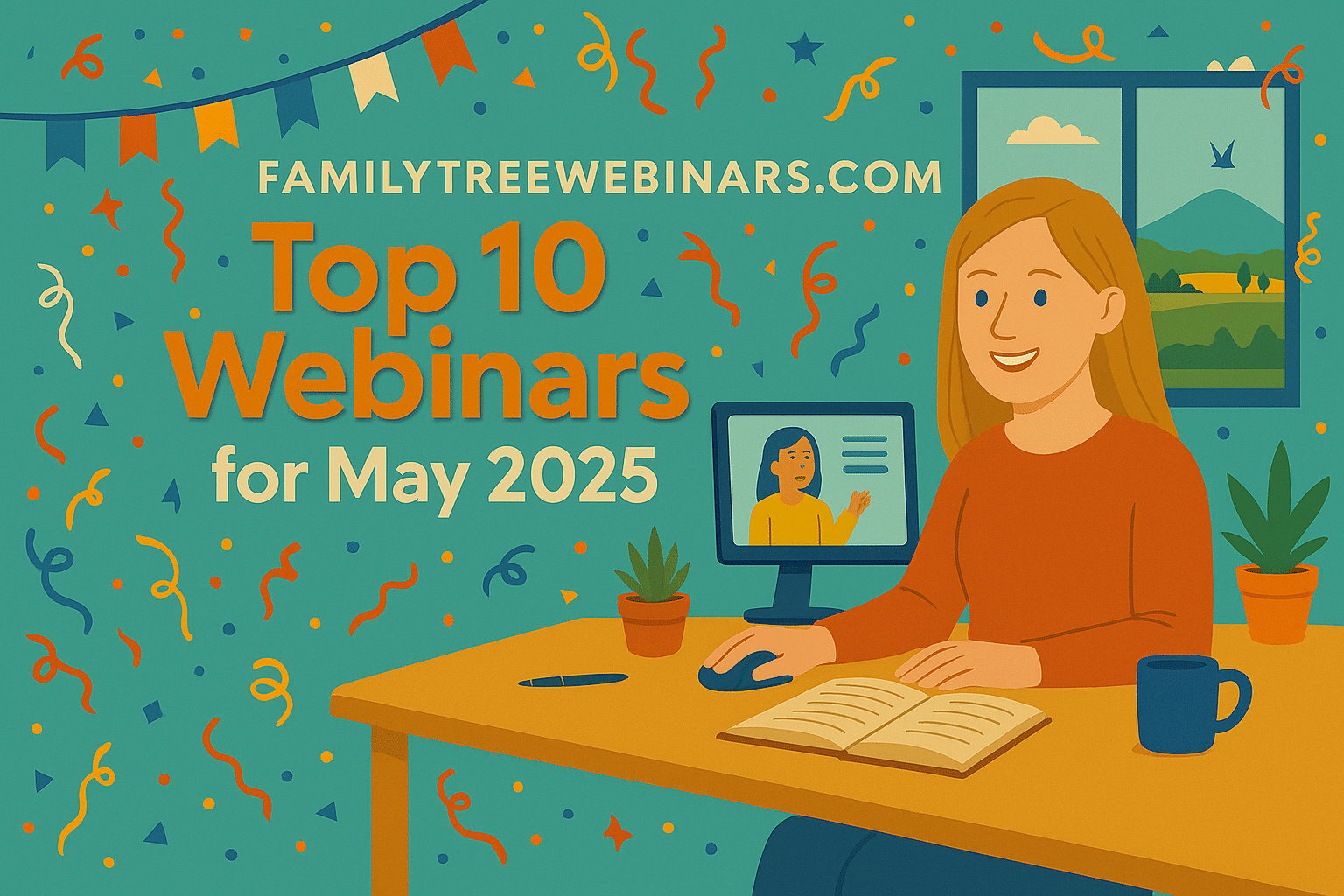
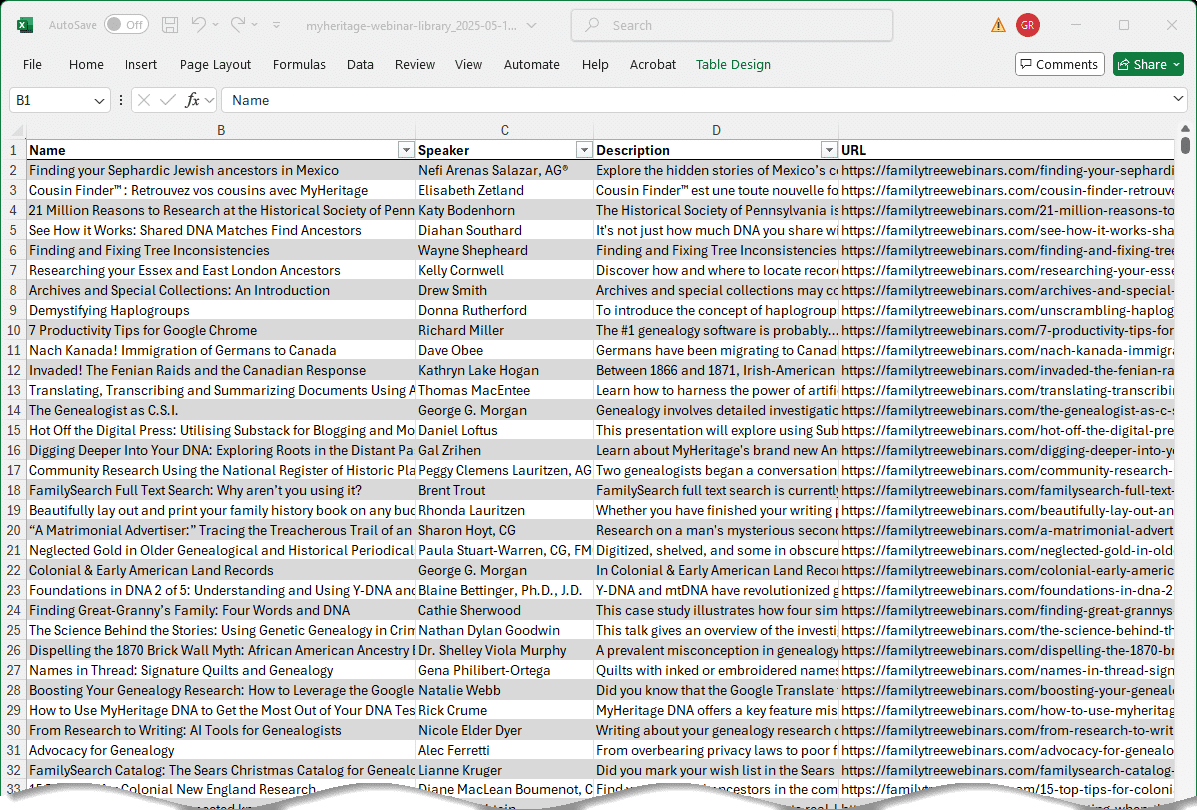
i read on billiongraves blog that they have tried to partner with find a grave but that find a grave is not willing to work with them (very silly of find a grave) but i really like the idea of Lewis Hartswick so that you can contribute to both of the projects. while billiongraves is quite new i would love to see their database grow.