It has now been almost two weeks since I upgraded to Windows 8. I wrote about the ordering, downloading, installation, and running Legacy here and here. With these two weeks of experience, I can offer a better recommendation on whether to upgrade to Windows 8 or not.
First of all, it was a pretty simple process to upgrade on my main computer. But on my laptop, I had to first uninstall several programs before the installation would continue. These programs were pre-installed utilities on the laptop which I have never used. Other than that, it was a pretty painless process.
Once I really began using Windows 8, I ran into some pretty big problems – mostly inconveniences that should be expected when upgrading to a new operating system. I had to uninstall several important programs including Quicken (all my finances) and Camtasia (my webinar video production software). I actually had to upgrade to the newer version of Camtasia also, as my version did not support certain aspects of Windows 8. This new version removed some of the functionality that I used to have, and I am still trying to learn how to best produce new videos.
I now usually switch to Desktop mode, which gives me the same look and feel as Windows 7, except that it no longer has the Start button. I have learned several helpful keyboard shortcuts, and have learned how to customize my Start screen to group similar tiles.
All in all, Windows 8 appears to be optimized for tablets and touch screens, but not so much for my Windows-7-way-of-doing-things mind. I feel that I have not yet gained anything by upgrading my PC and laptop, other than to be able to say that I have made the plunge.
Having said all this, I cannot wait for the Microsoft Surface Pro tablet to become available in early 2013. I currently use an android-based tablet (the Asus Transformer Prime) and love it! I can access the Internet, my email, calendars, e-books, and so much more. With the Families app I can view all of my Legacy Family Tree data. Microsoft just released its competitor, the Microsoft Surface tablet, which can probably do most of these things too (I don't think Families runs on it yet though). The Surface runs the Windows RT operating system, which is a stripped-down version of Windows 8, and you cannot run all of your current Windows programs on it. The Surface Pro will include the full-blown version of Windows 8 which will allow me to run any Windows software – including Legacy Family Tree! I cannot wait to be able to have my entire Legacy software with me on my tablet. Mobile Magazine wrote a nice review of this recently.
So should you upgrade to Windows 8?
Probably not, unless you have a touch screen monitor or the Windows Surface tablet. You really won't gain anything but a few headaches and new things to learn if you have a PC. Next year, however, will be a new story when the Surface Pro arrives.
What about you? Have you upgraded? Why or why not?

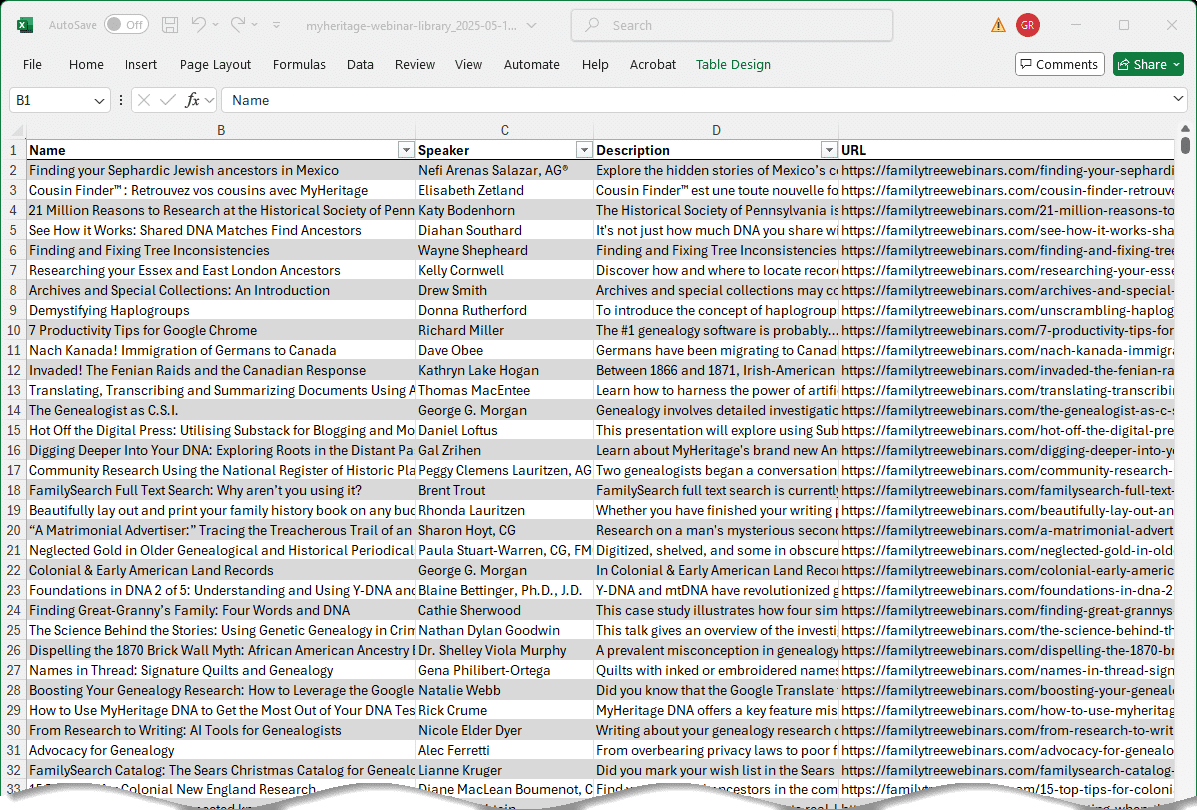
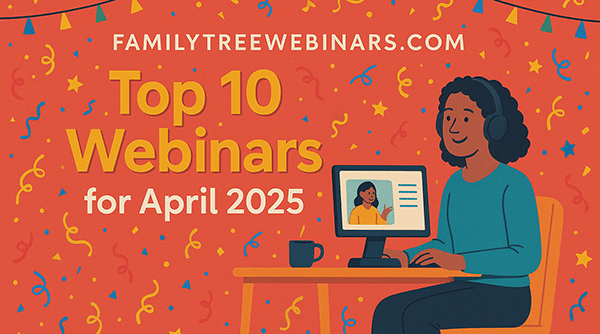

I bought a new laptop just before the switch to Windows 8 and I have a discount to download to Windows 8 but I have gone into the computer stores to have them walk me through the program several times, but I am still very hesitant about it until I am sure I want to do this switch. I may not as I am happy with Windows 7 but will try to learn more about it to keep up with all this new technology.