In less than one day, the Legacy Family Tree 8 Revealed article became the most-read article I have ever written. Either my writing style is getting better, or you really enjoyed the topic.
You asked lots of questions, gave some suggestions, and we've already implemented one enhancement because of them (I'll show you below). Below I will try to respond to some of the most popular questions.
Why will there be a charge to upgrade to version 8?
Within a numbered version, like Legacy 7, all of the minor updates are free. In fact, we released two major Legacy 7 updates for free in the past couple of years.
To thank our Legacy Deluxe customers, when upgrading to a new numbered edition, (like v6 to v7, or v7 to v8) we will continue to provide discounted pricing to upgrade. We would love to give away everything for free, like our free standard edition, the free updates, the free webinars, the free support, and more. I, too, love free! If we didn't have to eat, upgrade our older computers, or pay any bills, we could probably afford to never request the modest upgrade fee when we release a major new edition.
Will I still be able to customize my own colors?
Yes. Although one of the minor new features, we have done a lot to enhance the color customization choices, but we still need to have a default color scheme. Thanks for the thousands of votes you cast! In the end, the polling resulted in a nearly-identical 50-50 split. Half liked the vintage theme (my favorite) and half liked the blue theme.
Just today our developers showed me a new screen they developed as a result of your comments. When you are installing the v8 upgrade, you will be presented with a screen asking you which color scheme you would like to start with. It will show you what each will look like. Pretty cool, huh?
I loved how much interest you showed in the colors. I can't wait to see your response when I actually write about the really cool new features coming.
Where did tagging go?
Not to worry, it didn't go anywhere. In the article's images I simply had tagging turned off. In fact, we've listened to your requests and made it even better! Here is what the tagging choices in the Family View look like in version 7:
Here is what they look like in version 8:
Can I hear a "Hallelujah"? I know…something so small…but so many of you have asked to be able to view all 9 tags at once. They will still be turned "off" by default, but can still be turned on in the program's preferences.
It gets even better.
Now when you open the Advanced Tagging screen (yep, tagging's a little more advanced), you will immediately see how many people are tagged on each level. No more guessing and hoping or searching before you can start tagging. Tag a person and the count is instantly updated. I love it!
What about FamilySearch Family Tree?
If all went as planned, we turned in our FamilySearch integration software to FamilySearch earlier today to begin its certification process. It will be available to everyone (not just the beta test group) when version 8 is released, or even sooner (I don't know yet).
Will the Families app still work with Legacy 8?
Families is the app that runs Legacy on your Apple or Android mobile devices. I received confirmation from the Families developer yesterday that it will indeed work with Legacy 8. Watch a webinar on using Families here.
What will the Color Coding look like with the new color schemes?
Great!
That's all I'm going to say right now because I've got an entire future article saved just for the new color coding enhancements. Here's what it looks like in version 7:
To learn more about the color coding, watch Mary Hill's webinar here. Mary, too, is really excited about the new color coding options in version 8.
Okay, here's a hint. Like lots of you have requested, you will be able to have two starting points (one set of colors for you and one for your spouse). That's all I'm going to write about it right now (I'm getting hungry and this article is getting long).
Stay tuned for more!
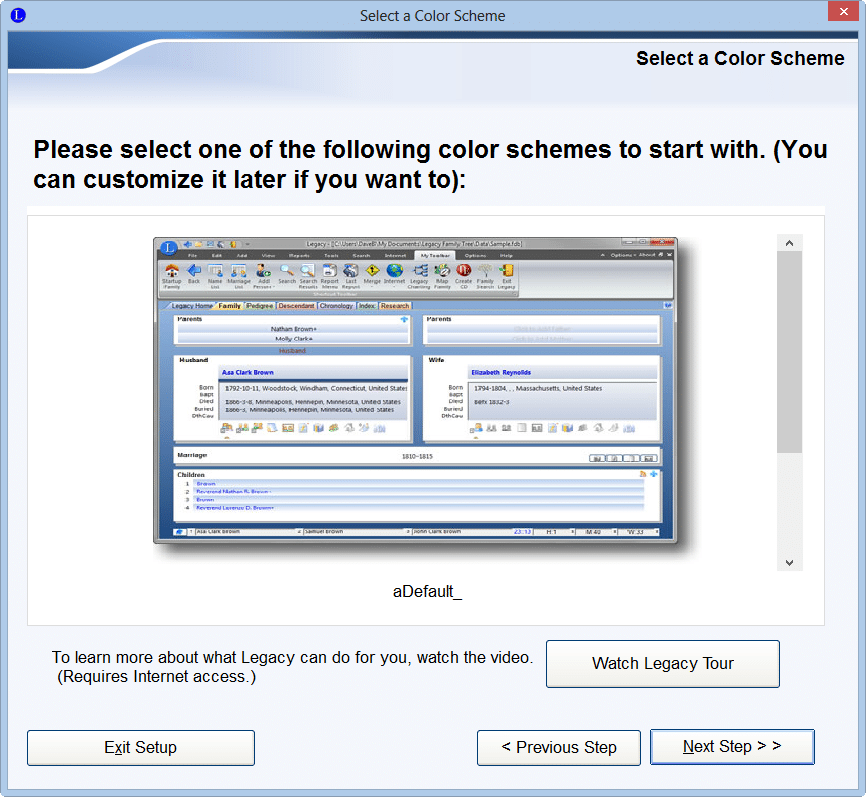


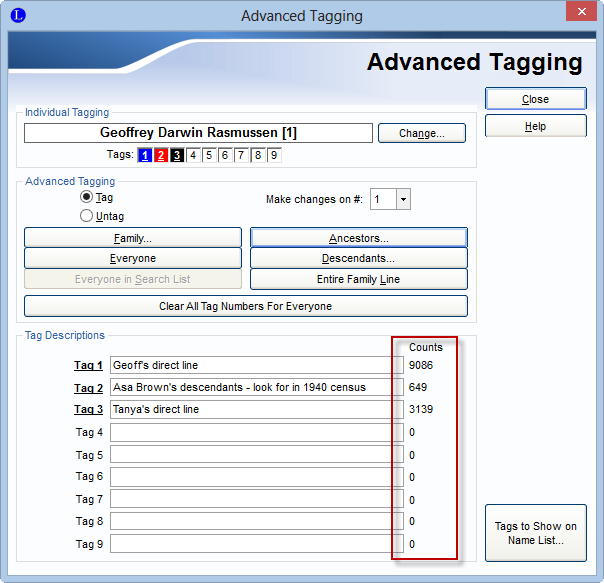




Ann – you can currently use tagging (pick your own color) to designate if an individual is linked/related or not.