Your cart is currently empty!
Tuesday’s Tip – FamilySearch
Tuesday's Tips provide brief how-to's to help you learn to use the Legacy Family Tree software with new tricks and techniques.
The FamilySearch Screen
You can search the FamilySearch website right from within Legacy!
You'll find it on the MyToolbar tab:
The first time you use the FamilySearch button it will ask you to login to FamilySearch. If you don't already have a free FamilySearch account, you'll need to register.
The FamilySearch screen in Legacy is a standalone program.
What that means is, if you are on the FamilySearch screen and you see something amiss that you need to fix in Legacy all you have to do is minimize FamilySearch and go back to Legacy. Make your changes, and then when you bring FamilySearch back up, if the person you were working on in Legacy is on the FamilySearch screen simply click the Refresh button at the top and you will see your changes. Having said that, when you go back to Legacy you can work on anyone you want, it doesn't have to be the person on the FamilySearch screen.
Real life example, I was right in the middle of something in FamilySearch when I noticed that I had two people with the exact same name over on the left side. If this had been males I wouldn't have been so suspicious but this was two females. I stopped what I was doing in FamilySearch to go back to Legacy to take a look at these two. I found two women in two different generations that couldn't be the same person so no problem. I then just clicked the FS icon in the taskbar and went right back to what I was doing.
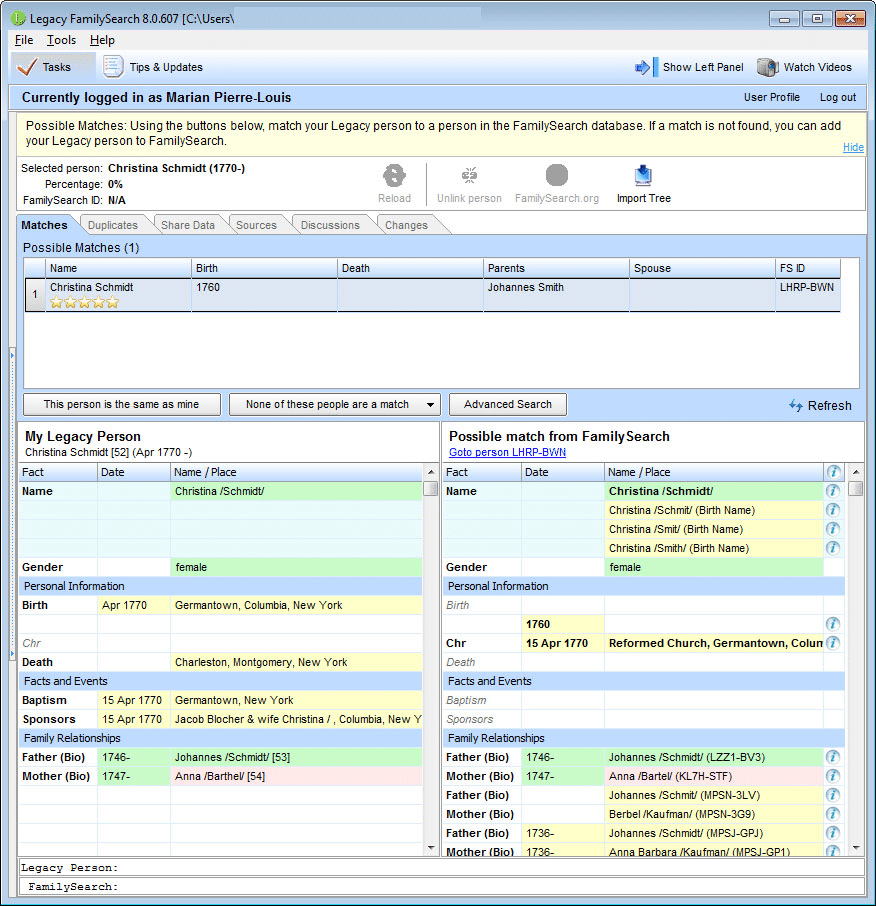
Legacy info on the left and the FamilySearch info on the right
Find tech tips every day in the Facebook Legacy User Group. The group is free and is available to anyone with a Facebook account.
For video tech tips checkout the Legacy Quick Tips page. These short videos will make it easy for you to learn all sort of fun and interesting ways to look at your genealogy research.
Michele Simmons Lewis is part of the technical support team at Millennia, the makers of the Legacy Family Tree software program. With over 20 years of research experience, Michele’s passion is helping new genealogists get started on the right foot through her writings, classes and lectures. She is the former staff genealogist and weekly columnist for the McDuffie Mirror and now authors Ancestoring, a blog geared toward the beginner/intermediate researcher.

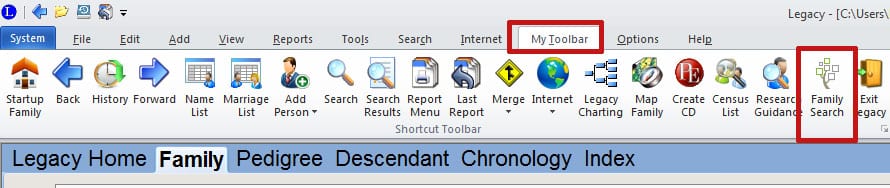


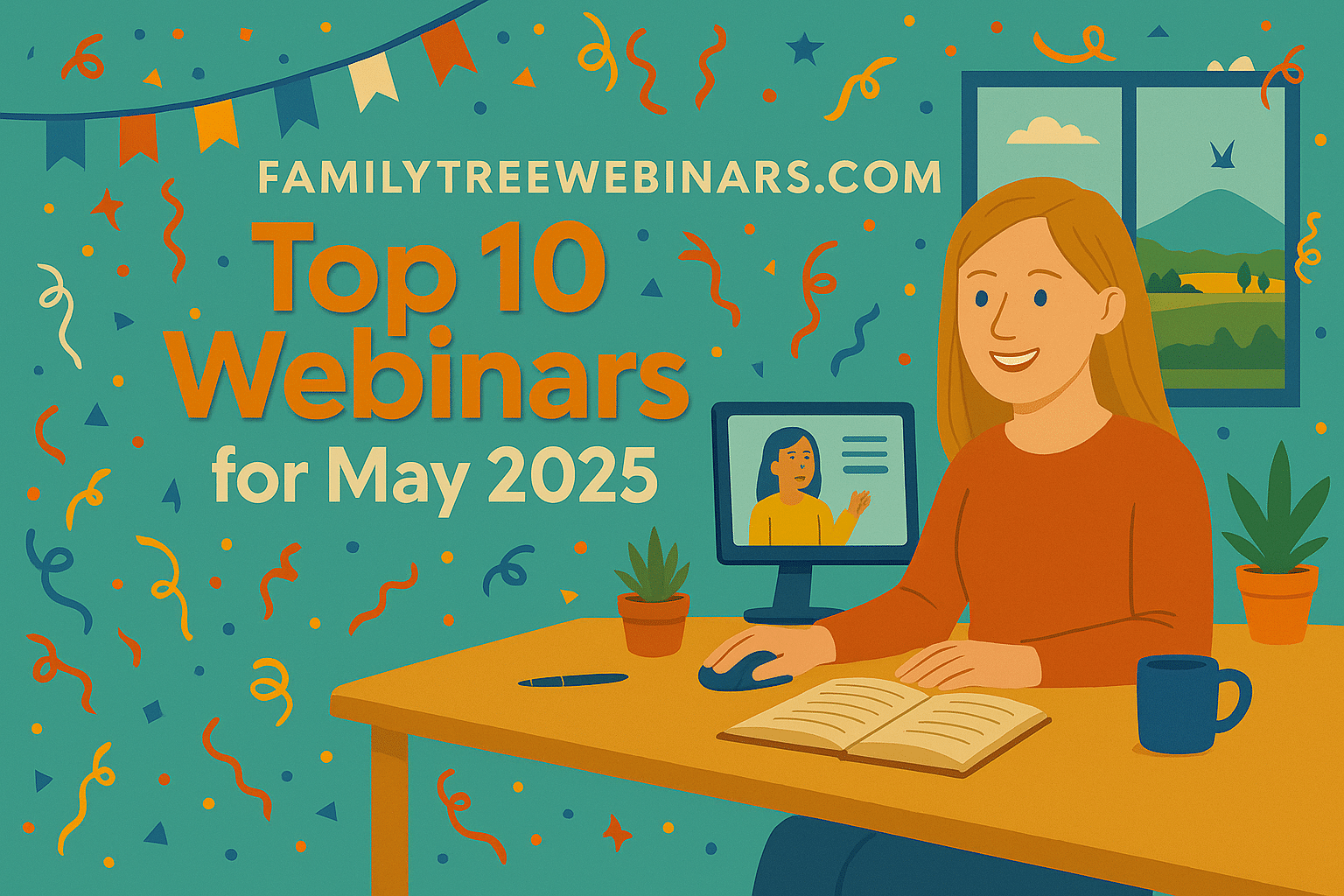
Comments (0)