Your cart is currently empty!
New 11 Part Series on Microsoft Word with Thomas MacEntee
Many of us use Microsoft Word but how many of us know how to use it well? In his new Microsoft Word series on Legacy Family Tree Webinars, Thomas MacEntee makes using Word the right way easy for all of us. It's no mistake! Thomas has over 25 years experience working in the Information Technology field; this includes many years as a Microsoft Certified Trainer for Microsoft Word, Excel and PowerPoint. And the Thomas we know and love always makes learning seem so easy. Take advantage of this series to learn how to use one of the most under-rated tools in our genealogy toolbox!
The new Microsoft Word classes include:
- Getting Started with Microsoft Word
- Formatting Basics
- Formatting Tips and Tricks
- Solving the Mystery of Styles
- Understanding Different Types of Breaks
- Understanding Header and Footer Behavior
- Mastering Numbering and Bullets
- Mastering Tables
- Creating Drawings and Graphics
- Creating and Using Templates
- Customizing Settings and Menus
We're working hard to give our webinar subscribers the educational classes they need to maximize their genealogical research! All of these new classes are bonus webinars in the FamilyTreeWebinars.com library. The webinar previews are always free.
Microsoft Word Series – #2 Formatting Basics
Do you struggle with simple formatting in Microsoft Word including bold, italics and underlining? In this presentation, you’ll learn the three main categories of formatting in Microsoft Word (character level, paragraph level and page level) as well as the best ways to apply formatting efficiently. (Microsoft Word 2010 is the version used during the webinar. Many, if not all, of the features are the same or similar on other versions of Word including 2007 and 2013.)
Microsoft Word Series – #3 Formatting Tips and Tricks
Are you spending most of your time in Microsoft Word applying various formats to headings, paragraphs and more? What if you could pick up a few tips that could speed up the process? In this presentation you’ll learn the most efficient ways to apply formatting, including the use of the Format Painter. (Microsoft Word 2010 is the version used during the webinar. Many, if not all, of the features are the same or similar on other versions of Word including 2007 and 2013.)
Microsoft Word Series – #4 Solving the Mystery of Styles
Ask the typical Microsoft Word user if they know about Styles and you’ll get a variety of answers – most of them wrong. In this presentation you’ll learn the most important skill for working in Word: Styles. Understand how to use styles, update styles and apply them effectively. You’ll be amazed at how much time you can save by learning some of the most basic Styles functions. (Microsoft Word 2010 is the version used during the webinar. Many, if not all, of the features are the same or similar on other versions of Word including 2007 and 2013.)
Microsoft Word Series – #5 Understanding Different Types of Breaks
One of the mysteries of Microsoft Word, effective use of Breaks is essential to understanding how Word works. In this presentation you’ll learn the difference between page breaks, column breaks and section breaks. Learn how to effectively use breaks to change page formatting within the same document. (Microsoft Word 2010 is the version used during the webinar. Many, if not all, of the features are the same or similar on other versions of Word including 2007 and 2013.)
Microsoft Word Series – #6 Understanding Header and Footer Behavior
The key to a successful family history book is the proper use of headers and footers for chapter headings and pagination. Used properly, your manuscript can look professional instead of “homespun.” In this presentation you’ll learn how Microsoft Word headers and footers “connect” and how to get them to “behave” properly. (Microsoft Word 2010 is the version used during the webinar. Many, if not all, of the features are the same or similar on other versions of Word including 2007 and 2013.)
Microsoft Word Series – #7
Frustrated with using the Numbering and Bullets feature in Microsoft Word? Is it just easier to manually number paragraphs? In this presentation you’ll learn the basics of the Numbering and Bullets feature including how to restart numbering, change spacing and formatting and more. No longer will you need to suffer through numbering or bullet mistakes! (Microsoft Word 2010 is the version used during the webinar. Many, if not all, of the features are the same or similar on other versions of Word including 2007 and 2013.)
Microsoft Word Series – #8 Mastering Tables
Understanding Tables in Microsoft Word is a “powerhouse” skill that every user should have under their belt. Tables allow you to depict data in easy-to-understand formats. In this presentation you’ll understand the basics of creating and editing tables as well as some of the tricks and tips used by experts to format tables to perfection. (Microsoft Word 2010 is the version used during the webinar. Many, if not all, of the features are the same or similar on other versions of Word including 2007 and 2013.)
Microsoft Word Series – #9 Creating Drawings and Graphics
Learn how to bring various concepts in your Microsoft Word document to life with illustrations and by using the Drawing and Graphics toolbar. In this presentation you’ll see why using “copy and paste” for images can actually be detrimental to your Word file! In addition, you’ll see how to manipulate image formatting for the best visual effect. (Microsoft Word 2010 is the version used during the webinar. Many, if not all, of the features are the same or similar on other versions of Word including 2007 and 2013.)
Microsoft Word Series – #10 Creating and Using Templates
Save time and increase efficiency by using the template feature in Microsoft Word. In this presentation you’ll learn how to create .dot and .dotx files as well as “fill in the blank” forms. (Microsoft Word 2010 will be the version used during the webinar. Many, if not all, of the features are the same or similar on other versions of Word including 2007 and 2013.)
Microsoft Word Series – #11 Customizing Settings and Menue
Are you plagued by “annoyances” when using Microsoft Word? Do you find yourself saying “I wish there was a way to change ________?” In this presentation you’ll learn the structure of the Microsoft Word menu system, how to add the most used features and remove those you don’t use, and more. Also, we’ll cover common problems that can be solved by making changes to the AutoCorrect and AutoFormat As You Type features. (Microsoft Word 2010 is the version used during the webinar. Many, if not all, of the features are the same or similar on other versions of Word including 2007 and 2013.)
These webinars join the introductory webinar in this series:
Microsoft Word Series – #1 Getting Started with Microsoft Word
While Microsoft Word – part of the Microsoft Office Suite – is one of the most dynamic software programs for document creation, various features can quickly frustrate even the most patient user. Learn the basics of Microsoft Word including “why” certain functions and features operate the way they do. Topics to be covered include basic document setup, styles, formatting and more.
Not a member yet?
Legacy Family Tree Webinars provides genealogy education where-you-are through live and recorded online webinars and videos. Learn from the best instructors in genealogy including Thomas MacEntee, Judy Russell, J. Mark Lowe, Lisa Louise Cooke, Megan Smolenyak, Tom Jones, and many more. Learn at your convenience. On-demand classes are available 24 hours a day! All you need is a computer or mobile device with an Internet connection.
Subscribe today and get access to this BONUS members-only webinar AND all of this:
- All 318 classes in the library (451 hours of quality genealogy education)
- 1,371 pages of instructors' handouts
- Chat logs from the live webinars
- Additional 5% off anything at FamilyTreeWebinars.com
- Chance for a bonus subscribers-only door prize during each live webinar
- Additional members-only webinars
It's just $49.95/year or $9.95/month.
We've got a brand new line up of speakers for 2016! All live webinars are free to watch.

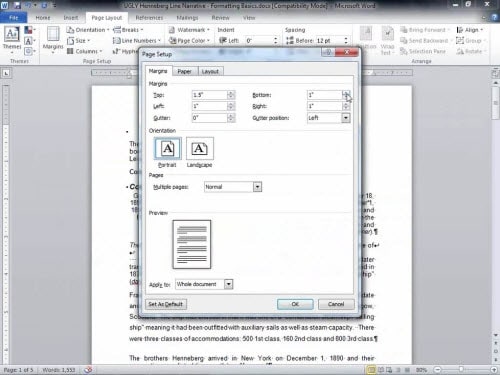
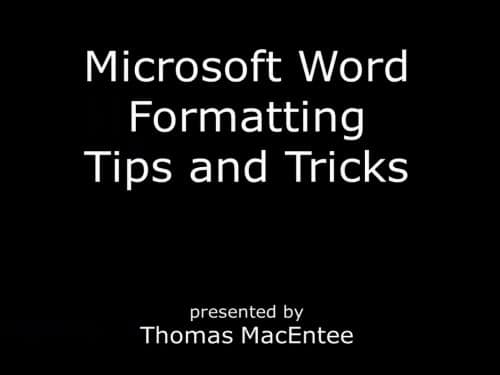
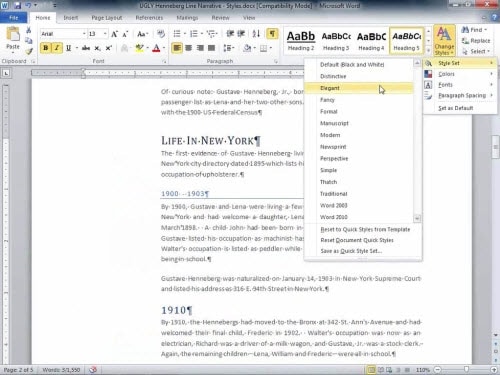
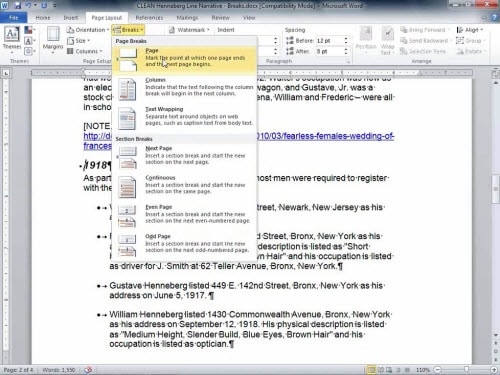
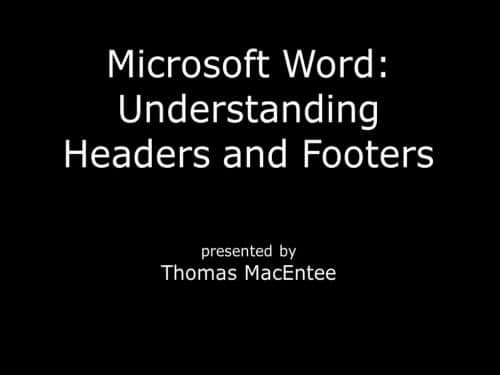




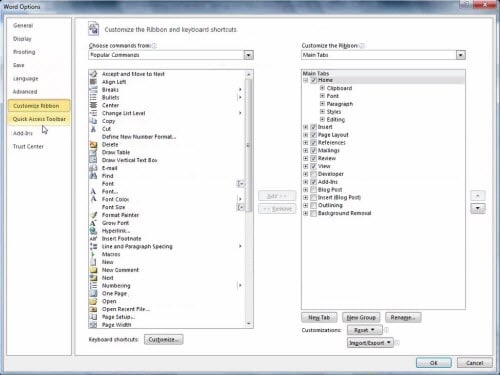





Comments (0)