The reactions I got from showing this Legacy tip in a recent webinar made me feel like I was the Legacy King for a day. The comments just kept coming and coming, as if this was the greatest thing since sliced bread. It's a tip I use to keep track of who has obituaries and who does not.
Below is a screenshot of my Descendant View. It begins with Asa Brown and shows two generations of his descendants. Notice that the far right column is one that you do not normally see in the Descendant View, but if you follow these steps to record an obituary, it will be simple to see which of Asa's descendants lack this type of a record.
As I demonstrated in this webinar (see minute 11:07 in the GenealogyBank.com section) and in Legacy Unlocked!, obituaries can be added as an Event in the Individual's Information screen.
The "Edit Event" screen for Lorenzo Brown looks like this:
Because I entered the obituary as an event (I also added its citation to the appropriate pieces of data), it is possible for it to be displayed in the Descendant View. Here's how:
1) In the Descendant View, click on the Options button on the right (just below the Print button).
2) Then click on Customize Columns.
3) Next, click on the button with the three dots in the next available row.
4. Next, click on the Event… option and click the Select button
5. Click on Obituary and click the Select button, then click Close.
The Obituary column will now appear in the Descendant View.
Now, between GenealogyBank.com, Newspapers.com, Chronicling America and more, you can get busy looking for the missing obituaries.
Additional Resources
Watch Geoff Live: Adding Online Records to Legacy webinar
Legacy QuickGuide: Obituaries in Genealogy by Cari A. Taplin
How to Find Your Family History in Newspapers by Lisa Louise Cooke

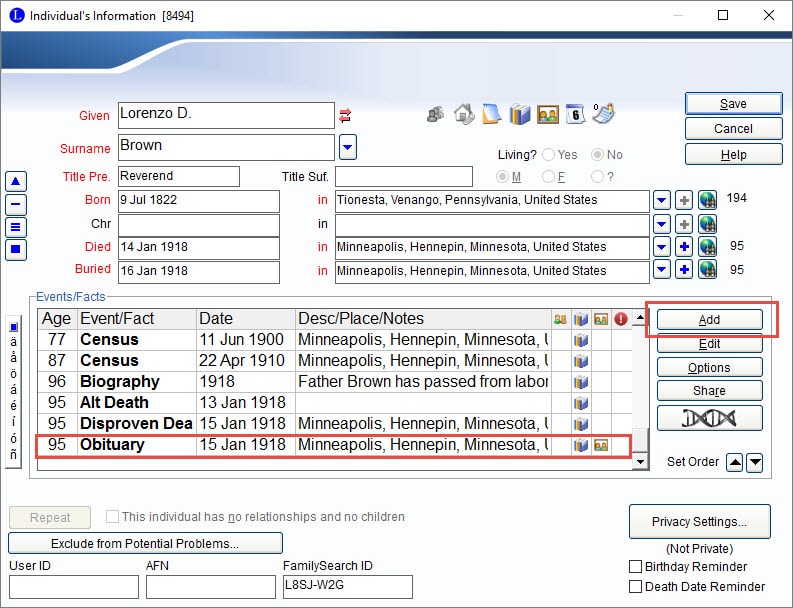
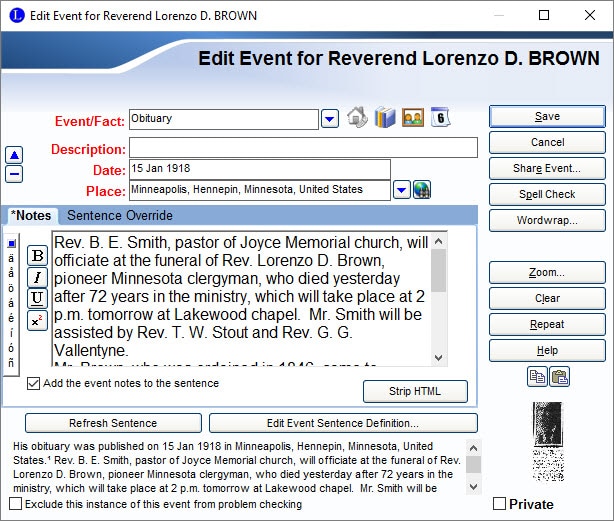
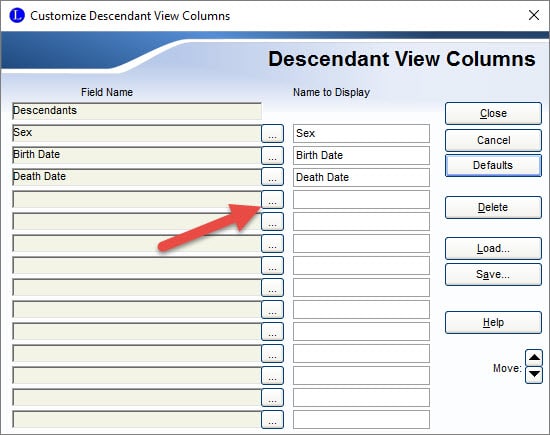








Thank you for this great tip! I have been using the software for 10 years, and never noticed this capability.