Your cart is currently empty!
Tuesday’s Tip – Label Those Tags!
Tuesday's Tips provide brief how-to's to help you learn to use the Legacy Family Tree software with new tricks and techniques.
Label Those Tags!
Whenever you use tagging (see the numbered boxes in the image 1-9 – those are tags), make sure you go to TOOLS > ADVANCED TAGGING and label the tags so that you know what is on what tag. It is VERY easy to forget what you have tagged especially if you have multiple tags in play. If you want to see what a particular tag means, you don't have to go back to this screen, you can simply hover over that tag number in the Family View or Pedigree View.
In the example below, Tag 1 is used to help find some of Geoff's best ancestors!
For more about advanced tagging see this article: http://support.legacyfamilytree.com/article/AA-00949/0/Tagging-Advanced-Tagging.html
Find tech tips every day in the Facebook Legacy User Group. The group is free and is available to anyone with a Facebook account.
For video tech tips checkout the Legacy Quick Tips page. These short videos will make it easy for you to learn all sort of fun and interesting ways to look at your genealogy research.
Michele Simmons Lewis is part of the technical support team at Millennia, the makers of the Legacy Family Tree software program. With over 20 years of research experience, Michele’s passion is helping new genealogists get started on the right foot through her writings, classes and lectures. She is the former staff genealogist and weekly columnist for the McDuffie Mirror and now authors Ancestoring, a blog geared toward the beginner/intermediate researcher.
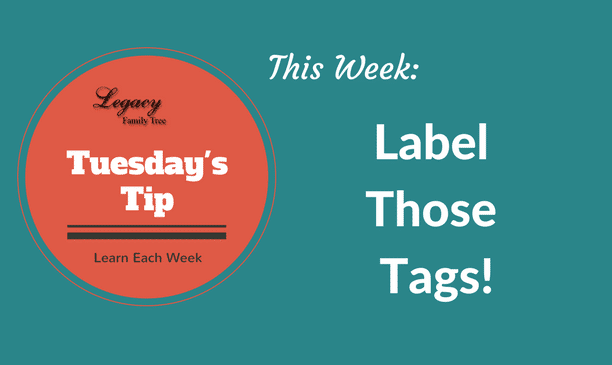
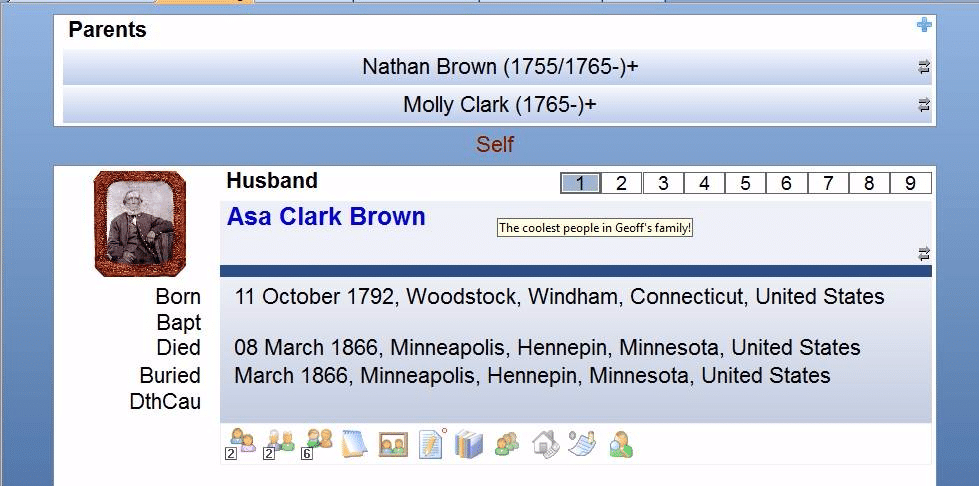



Yep, I found the tags were helpful for things like direct ancestors, famous people that are not titled, titled royal and noble people. I thought to do not so fun relations i.e. criminals, etc, but so far no lol. I was like tags what are they for. Found out myself trial and error. Did not use them for the longest time. now when I search I can focus on just them when I need to.