Your cart is currently empty!
Legacy Tip: How to set the reminders
Not that I needed it today, but more than once Legacy's Birthdays, Death Dates, and Anniversaries reminders have come through for me in a big way.
Found within the Legacy Home tab inside Legacy 9 software is a list of upcoming birthdays, death dates, and anniversaries. Today is both my grandparents' 65th wedding anniversary AND my 20th anniversary. Happy anniversary to us!
Not all 23,743 individuals in my Legacy family file will receive a reminder however – just those for whom I manually click the right checkbox.
To set a reminder for a birthday, open the Individual's Information screen and add a checkmark next to Birthday Reminder.
To set a reminder for a wedding anniversary, open the Marriage/Relationship Information screen and add a checkmark next to Marriage Anniversary Reminder.
The reminders will now appear in the Reminders section of the Legacy Home tab. There are a few options to control when they appear. In the Legacy Home tab, click on the Options button in the upper right, and click on Options.
Many of you, myself included, have wanted to be able globally set these reminders. In other words, instead of having to go into each person individually to set the reminders, it'd be nice to click one option to set a birthday reminder for a group of individuals. While this is not now possible, here is a way to save a few clicks.
Here is my list of Hashtags (go to Search > Search Hashtags):
Notice that I have a hashtag called "Dad's Descendants" which has a count of 31 individuals. From here, click on Create List. Now you have an alphabetical list of most of the individuals to whom I would like to add a Birthday Reminder. Just click on the Edit tab, check the Birthday Reminder box, then go to the next person and do the same thing.
While not the perfect solution, it does highlight a couple of the other great features of Legacy – the Search/Name List and another reason to use hashtags.
Now, with my new MyHeritage hat on, and since we are discussing reminders, I've got to say that one thing they do really well, and even more so than Legacy, is with their reminders. Their birthday and wedding anniversary reminders are automated. They are set up such that your close family members are included (includes up to your 1st cousins). Those of you who have uploaded your Legacy GEDCOM into a new MyHeritage tree will get to take advantage of this. Reminders are shown in three views:
1) Tree View
2) Family Events View
3) In an occasional email
I did have a recent success story with this. I neglected/forgot to add a birthday reminder for my Aunt Peggy in Legacy. Shamefully, I've never remembered on my own. Yet because I had uploaded my family file to a private tree on MyHeritage, I received an email reminding me about her upcoming birthday. For the first time ever, I send Aunt Peggy a birthday greeting. She responded to me with,
"Geoff…What an unexpected pleasure to hear from you. Thank you for the birthday greeting…."
Aunt Peggy, my grandmother's sister, is now 87 years young, and is as sharp and witty as I'm sure she was many years ago. I've never had the chance to get to know her well, but now that we live closer to each other, I'm looking forward to developing our relationship.
So what are you waiting for? Open up Legacy and setup your reminders. You'll soon be the one in the family who is known for remembering all of the special occasions.





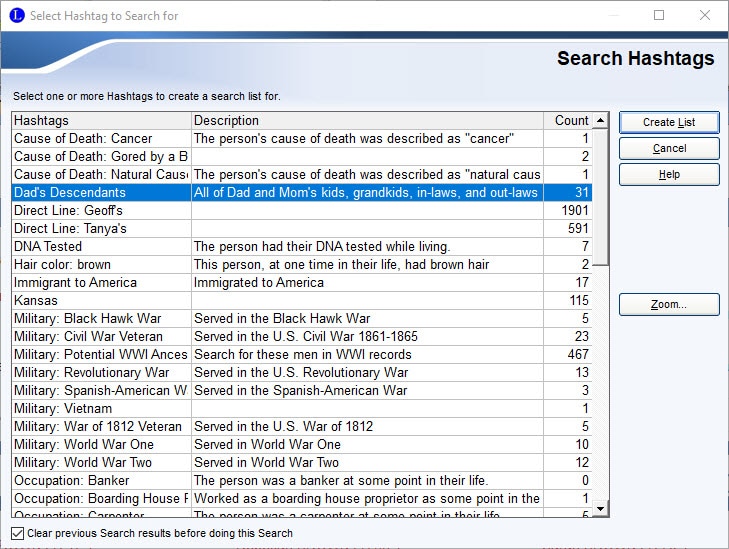







John – the reminders were introduced in Legacy 6 if I remember correctly.