Your cart is currently empty!
Tuesday’s Tip – The UnknownName.txt File (Advanced)
Tuesday's Tips provide brief how-to's to help you learn to use the Legacy Family Tree software with new tricks and techniques.
The UnknownName.txt File (Advanced)
A question that comes up pretty often in the Legacy User Group on Facebook is how to enter unknown persons. Normally you simply leave the unknown person blank but sometimes you have some information about that person even though you don't know their name. This means you are going to have to enter something in the name field so that Legacy will allow you to enter what you know about that person. An example would be a census record that records the birth place of someone's parents but you don't know what the names of the parents are.
I use [—?—] for unknown surnames because that is how unknown surnames are normally handled in the National Genealogical Society Quarterly (NGSQ). If you use something like this Legacy is going to view it as a Potential Problem. There is way to tell Legacy to ignore this without having to turn the Potential Problems off.
You will create a simple text file named UnknownName.txt and place it in the DocumentsLegacy Family Tree_AppData folder.
You will create this file using any text editor (Windows Notepad is ideal). This text file will have only two lines. The first line is for the given names you want Legacy to ignore and the second line is for the surnames. If you have more than one given name or surname you need to separate them with a space. For example,
Child Infant ???
[—?—] NN ???
I use the UnknownName.txt file. In my file the first line is blank because I have no given names that I want Legacy to skip (I always leave the given name field blank if I don't know what it is). My second line only contains [—?—] because for consistency's sake I only want one "unknown" surname.
This little trick will save you some aggravation with the Potential Problems.
Find tech tips every day in the Facebook Legacy User Group. The group is free and is available to anyone with a Facebook account.
For video tech tips check out the Legacy Quick Tips page. These short videos will make it easy for you to learn all sort of fun and interesting ways to look at your genealogy research.
Michele Simmons Lewis, CG® is part of the Legacy Family Tree team at MyHeritage. She handles the enhancement suggestions that come in from our users as well as writing for Legacy News. You can usually find her hanging out on the Legacy User Group Facebook page answering questions and posting tips.
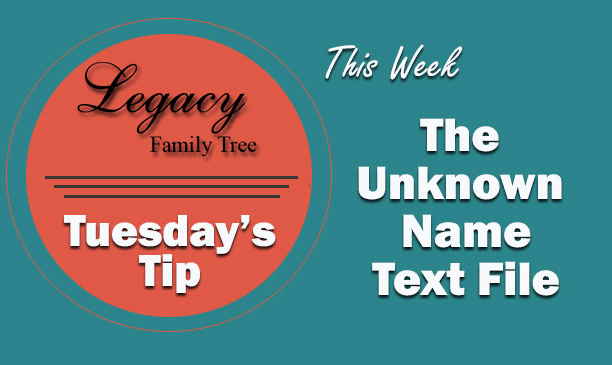



Yes, I was using the em dashes. I finally got it to work by adding a space at the end of each line, not just as a separator. Thank you.