Your cart is currently empty!
Register for Webinar Wednesday – The Case of the Broken Link: Decoding the URL by Cyndi Ingle
Web site addresses appear to be long, complicated, and mysterious. Navigating through the web leads you from link to link, web page to web page, site to site, and server to server all in a matter of a few clicks. How can you sort out separate web sites? How can you track down a new URL for a broken link or a broken bookmark? What happens when your source citation for a web site contains a URL that suddenly disappears? We will break down this technical topic to help you easily hunt down the URL you need.
Join us and Cyndi Ingle for the live webinar Wednesday, March 14, 2018 at 8pm Eastern U.S. Register today to reserve your virtual seat. Registration is free but space is limited to the first 1,000 people to join that day. When you join, if you receive a message that the webinar is full, you know we've reached the 1,000 limit, so we invite you to view the recording which should be published to the webinar archives within an hour or two of the event's conclusion.
Download the syllabus
In preparation for the webinar, download the supplemental syllabus materials here.
Or register for multiple webinars at once by clicking here.
Not sure if you already registered?
Login to view your registration status for this webinar (available for annual or monthly webinar subscribers).
Test Your Webinar Connection
To ensure that your webinar connection is ready to go, click here.
Can't make it to the live event?
No worries. Its recording will be available for a limited time. Webinar Subscribers have unlimited access to all webinar recordings for the duration of their membership.
About the presenter

With our Google Calendar button, you will never forget our upcoming webinars. Simply click the button to add it to your calendar. You can then optionally embed the webinar events (and even turn them on and off) into your own personal calendar. If you have already added the calendar, you do not have to do it again – the new webinar events will automatically appear.
Webinar time
The webinar will be live on Wednesday, March 14, 2018 at:
- 8pm Eastern (U.S.)
- 7pm Central
- 6pm Mountain
- 5pm Pacific
Or use this Time Zone Converter.
Here's how to attend:
- Register at www.FamilyTreeWebinars.com today. It's free!
- You will receive a confirmation email containing a link to the webinar.
- You will receive a reminder email both 1 day and 1 hour prior to the live webinar.
- Calculate your time zone by clicking here.
- Make sure you have the latest version of Java installed on your computer. Check at www.java.com.
- Check your GoToWebinar connection here.
- Click on the webinar link (found in confirmation and reminder emails) prior to the start of the webinar. Arrive early as the room size is limited to the first 1,000 arrivals that day.
- Listen via headset (USB headsets work best), your computer speakers, or by phone.
We look forward to seeing you all there!
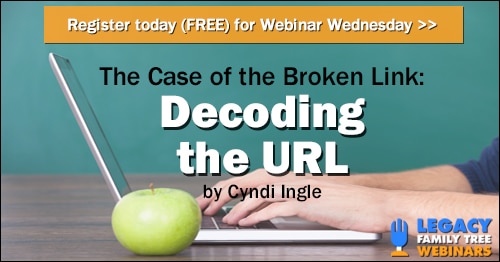




Comments (0)