Sure, email is great for sending and receiving messages but did you know there’s much more you can do as a Gmail user? Google’s Gmail has features that can help the family history researcher plan and be productive. A whole webinar could explore Gmails many features but for now let’s focus on two.
1. Keep a To-Do List
Did you know that Gmail offers a multi-functional to-do list, called Tasks? The instructions for using this feature differ depending on the version of Gmail you are using. In the classic version of Gmail, click on the word Gmail found in the upper left-hand column and a drop-down menu will appear. Click on Tasks.
Once you do that, a simple box will appear at the bottom of your screen. In that box you can add to-do items and they will appear with a check box. To-Do items can also be given a due date by clicking on the arrow to the right of the task. Once you have completed one of those items, you can check the box and it will remain there but show a strikethrough across that particular task until you delete it. This to-do list can contain tasks as well as subtasks.
You can email or print your tasks by clicking on the Actions link at the bottom left of the Tasks box. The Actions’ drop-down menu also has a Tips link to learn more about the service.
One last thing about Tasks: besides typing your to-do list in Tasks, you can also send an email to Tasks. This might be useful when someone emails you about your family history research and you want to remember to follow-up with their suggestions or reply to their email. To send an email to Tasks, open the email you want to send to Tasks and click on the More button at the top. A drop-down menu will provide you the option to Add to Tasks.
Please Note:
If you are using the new version of Gmail, you will notice on the right-hand side of your screen there are three icons. These icons represent Google Calendar, Google Keep, and Google Tasks. Click on the third icon (it looks like a circle with a pen). A panel will appear which will allow you to create Task lists and add to-do items.
Delegate Someone
I have a lot of emails saved in my Gmail account. Gmail gives users 15GB for free and I take advantage of that. I save anything that has to do with genealogy or family. But one thing I do worry about is what happens to those important emails should I depart this life sooner than expected ? Who will have access to that part of my family history?
Gmail has an answer. With Gmail you can delegate someone to have control over your Gmail account. This can be beneficial for the genealogist in a variety of ways including if you want to share an account for a family history or genealogy society project as well as planning for a digital afterlife. Gmail’s ability to delegate someone helps with that planning.
To access this feature, open Gmail and click on the gear icon at the top right of your screen. A drop-down menu will appear, click on Settings. In Settings, one of the headings is Accounts and Import, click on that. Now scroll down to the end of that page and you will see on the left-hand side “Grant access to your account.” Click on Add Another Account to add a delegate to your account. That person must be using a Google Account in order to be designated a delegate. If they aren't, encourage them to sign up for one, it's free.
What can your delegate do? According to Gmail Help, they can:
- Send and Reply to emails. However, their email will show as the sender. So your email contact will know that someone sent the email on your behalf
- Read your email messages
- Delete your email messages
- Manage your contacts
But don’t worry, the person you delegate cannot change your Gmail password and you can revoke their access to your account should you decide to.
Gmail Does Much More
Those are just a few of the things Gmail can do besides sending and receiving emails. Explore your Gmail Settings for other features you might be interested in including vacation responders, the ability to unsend, and filter emails.
Gena Philibert-Ortega is an author, instructor, and researcher. She blogs at Gena's Genealogy and Food.Family.Ephemera. You can find her presentations on the Legacy Family Tree Webinars website.
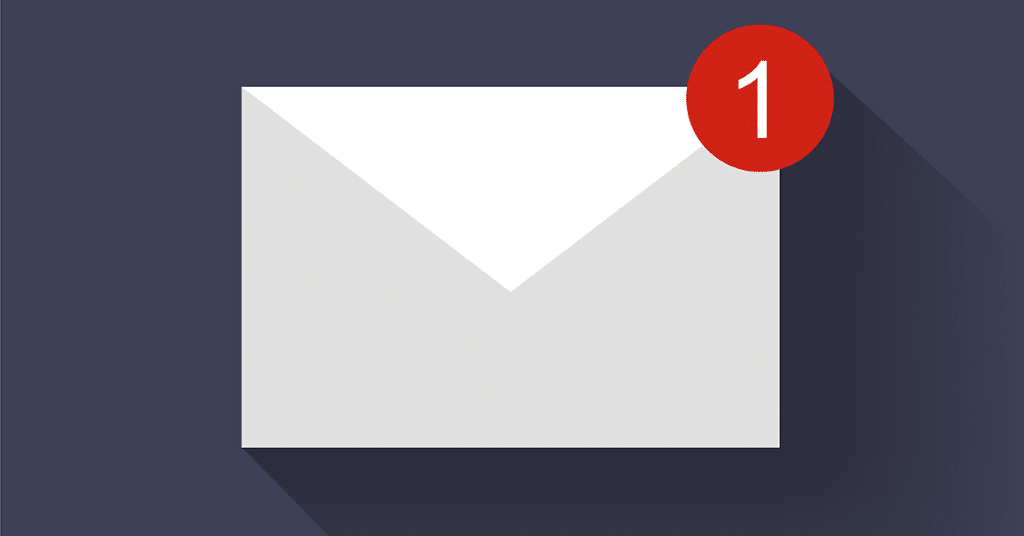
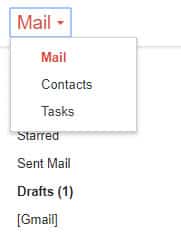
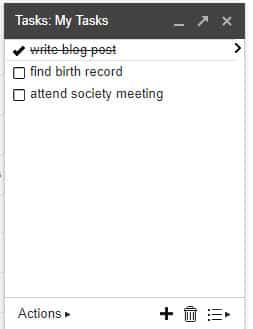
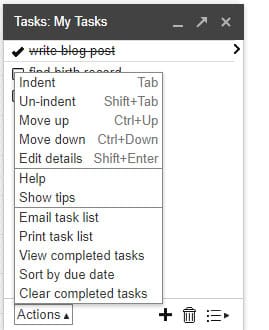
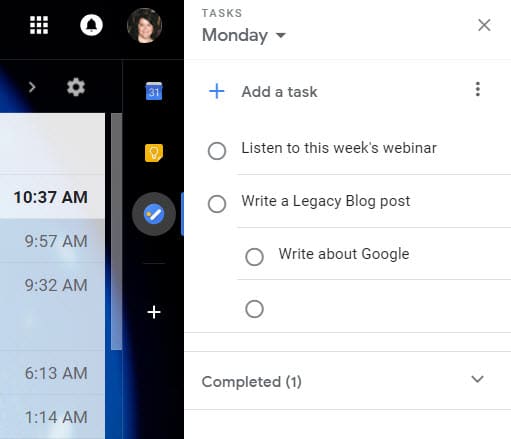



This would make such a great webinar! I just don’t have the time to explore Gmail; a webinar would greatly help. I did not know about the to-do function and definitely plan on using it! Thanks for the great suggestion!