Your cart is currently empty!
Tuesday’s Tip – Birthdays, Death Dates, and Anniversaries (Beginner)
Tuesday's Tips provide brief how-to's to help you learn to use the Legacy Family Tree software with new tricks and techniques.
Birthdays, Death Dates, and Anniversaries (Beginner)
You can tell Legacy to remind you of birthdays, death dates, and anniversaries. These reminders will display on the Legacy Home tab.
To set a birthday and/or death date reminder, open the person's Individual's Information screen and you will see the check boxes at the bottom right. If you haven't entered any dates these boxes will be greyed out. It has to be a full date with a day and month.
You can also access this on the Name List by clicking the Detail tab over on the right
To set an Anniversary reminder you will check the box on the Marriage screen.
You can also set this on the Marriage List.
Now you will see these displayed on the Legacy Home tab.
You can tell Legacy how far in advanced you want to be reminded. On the Legacy Home tab click Options in the upper right corner and then click Options again. Make sure you are on the Reminder Options tab.
This option is very important to me. I am a bit of a scatterbrain so I rarely even know what day of the week it is. Now I am able to send out birthday and anniversary cards to my family (on time!) and I can send a loved one a note in remembrance of a death. You have complete control over who will show up on your Reminders list.
Find tech tips every day in the Facebook Legacy User Group. The group is free and is available to anyone with a Facebook account.
For video tech tips check out the Legacy Quick Tips page. These short videos will make it easy for you to learn all sort of fun and interesting ways to look at your genealogy research.
Michele Simmons Lewis, CG® is part of the Legacy Family Tree team at MyHeritage. She handles the enhancement suggestions that come in from our users as well as writing for Legacy News. You can usually find her hanging out on the Legacy User Group Facebook page answering questions and posting tips.



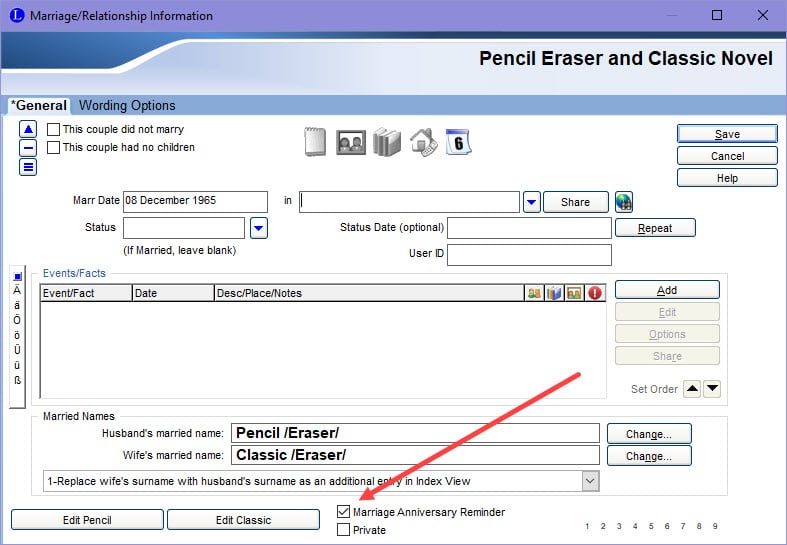

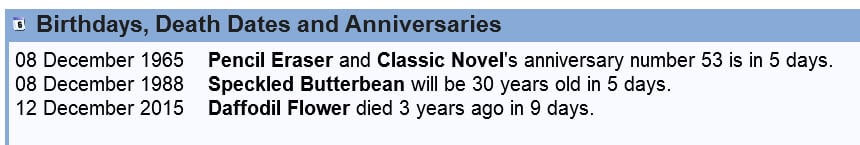




I love this feature. I get a list every day of who I need to “visit/update.” In the course of a year I can review everyone.