Tuesday's Tips provide brief how-to's to help you learn to use the Legacy Family Tree software with new tricks and techniques.
Using the Soundex (Intermediate)
Old school researchers will know what the Soundex is but you don't hear much about it anymore. Newer researchers are probably not familiar with it. The funny thing is, you are using it and you don't even know it. Back to that in a bit.
First some information on what the Soundex is. The Soundex was a project of the Works Progress Administration (WPA). In the 1930s they came up with this indexing system for certain census records. It was a way to search for your ancestors even if the spelling of their name was off a bit. The censuses that have a Soundex Index are:
1880 – Only those families with children age 10 or younger
1890 – Very limited because of the fire that destroyed most of the 1890 census, Side note: HERE is an excellent history of the 1890 census from the National Archives
1900
1910 – Only for Alabama, Arkansas, California, Florida, Georgia, Illinois, Kansas, Kentucky, Louisiana, Michigan, Mississippi, Missouri, North Carolina, Ohio, Oklahoma, Pennsylvania, South Carolina, Tennessee, Texas, Virginia and West Virginia
1920
1930 – Only for Alabama, Arkansas, Florida, Georgia, Kentucky (only counties of Bell, Floyd, Harlan, Kenton, Muhlenberg, Perry and Pike), Louisiana, Mississippi, North Carolina, South Carolina, Tennessee, Virginia, and West Virginia (only counties of Fayette, Harrison, Kanawha, Logan, McDowell, Mercer, and Raleigh)
You can see the rules for creating the Soundex Codes HERE. Back in the day you did this by hand using these rules. Now you don't have to. There are Soundex Calculators that will do this for you and of course Legacy has one of these calculators. Go to Tools > Soundex. Type in the surname you want to calculate and then click Calculate Soundex Code.
Simmons is my maiden name and I still have that code memorized! When you first access this tool it will automatically calculate the Soundex code for the person you had highlighted on your screen. If you click Search Name List it will give you everyone in your file that has the same Soundex code.
The WPA created index cards grouping everyone by their Soundex code. This was a way you could try and find your ancestor if the regular index wasn't turning up anything. We used to use big index books for the census but if you couldn't find your ancestor there you would turn to the Soundex. To see what a Soundex index card looks like click HERE. You can see that there was quite a bit of information extracted from the census on these cards! They were invaluable. You can still access the old Soundex microfilms through FamilySearch. HERE is a list of the available microfilms (along with some print Soundex indexes). Some, not all, of these are available to browse online (not part of the regular FamilySearch online collections). You can see an example HERE.
The good news is, you don't have to do this anymore. Online indexes have Soundex options built in and that is what I meant when I said you were using the Soundex and you didn't even know it. Sometimes it is obvious but sometimes it isn't. For example, here is a screenshot from MyHeritage's Search page and you will see that the Soundex is an option. Notice that MyHeritage uses the "refined" Soundex. If a certain surname has an secondary "refined" value, Legacy will show you both when you use the built in calculator.
Other search sites such as FamilySearch have the algorithm built into to their "fuzzy" search so you won't see a separate option for it.
So if everything is automated, why do you need to know what the Soundex codes are and why do you need a Soundex code calculator? One thing that the Legacy calculator will do for you is generate a Search List of everyone with the same Soundex code which might help you find a duplicate that you didn't know you had. My One Name Study is for the surname Glaentzer. When I run the calculator using this surname I see all of the variations that I am accustomed to seeing in the records which solidifies the theory that these variations are in fact valid.
If you are doing a search on a website that doesn't specifically have a Soundex option you can check a potential match to see if they do have the same Soundex code which is additional evidence that you might be dealing with the same person.
Is the Soundex perfect? Of course not but it is another weapon in your genealogy arsenal.
Easter Egg alert! There is a bit of an Easter Egg on the Soundex Calculator screen. Did you notice the little globe icon? If you click that you will be taken to FamilySearch's Place Locator. This is a VERY useful tool. I am not sure how it ended up on this screen. I have asked the developers to consider moving this to a more conspicuous location. Until then, since you guys read my articles you will know where to find this.
Find tech tips every day in the Facebook Legacy User Group. The group is free and is available to anyone with a Facebook account.
For video tech tips check out the Legacy Quick Tips page. These short videos will make it easy for you to learn all sort of fun and interesting ways to look at your genealogy research.
Michele Simmons Lewis, CG® is part of the Legacy Family Tree team at MyHeritage. She handles the enhancement suggestions that come in from our users as well as writing for Legacy News. You can usually find her hanging out on the Legacy User Group Facebook page answering questions and posting tips.





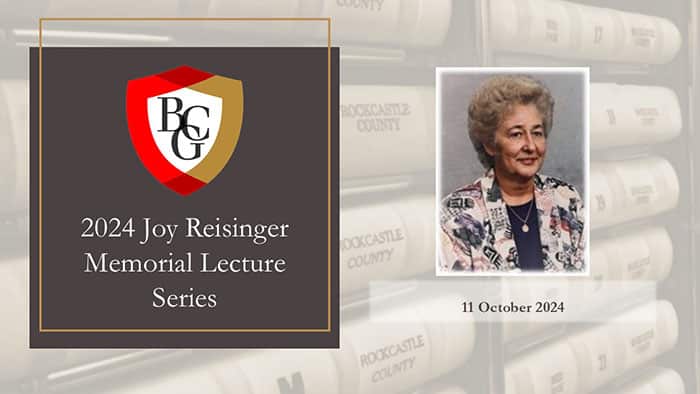
Thank you for this tip. I used the Soundex when I first started doing genealogy years ago, but never thought of using it now. I could have used it when I was unable to find my grandparents in the 1910 census. Fortunately I knew where they lived and who their neighbors were. I found them by looking up one of their neighbors and there they were just down the street with an “n” in their surname mistaken for a “u.”