Your cart is currently empty!
Searching the Library of Congress Virtually
Mobile apps help us do all sorts of things. I personally love how apps help us to make our research portable. Think about what apps you use for genealogy. They may include library apps, productivity apps, and genealogy apps. They help us take our research with us as we navigate libraries and archives. They help us search online catalogs. They even help us find our way to the libraries and archives! Library of Congress has a great digital collection and it only makes sense that eventually it would be available to search via an app.
The new free LOC Collections app allows you to easily search the library’s vast digital collections wherever you are. The benefit of using the app over the website is that you can access collections and save your favorite items for future reference.
The new app is fairly easy to navigate. You can Search or Browse collections and View your favorites. That's it. This app does not feature the entirety of the Library of Congress website, it includes only the Digital Collections (including Chronicling America, the Library of Congresses historical newspaper website. BUT it does not include all of Chronicling America's features you would find on the website).
To get started, download the free app from your mobile device's app store.
Let's start exploring the app by using the Search feature. If you choose to Search the Digital Collections you can enter a keyword or keywords and then filter the search by format. This allows you to narrow your search in case you receive too many results. In this example I wanted to see everything having to do with the WPA (Works Progress Administration). That search brought back over 5,000 results. When I went back and filtered it by “manuscripts” I received 554 results.
Something to keep in mind, like with any website rich in content, items are being added to it. I conducted this WPA search when the app first came out and I received 4,100 results. A week later it had grown. So keep checking back.
Now it’s important to not expect to find an ancestor in any of these collections. Don't forget that it's important to search for content that can help you better understand your ancestors such as maps or photographs. My point is, this isn't a genealogical database so don’t limit your search by a name. However, that's not to say you would never find an ancestor in these collections because some of them are rich in names, such as the WPA interviews. Searching by name should be just one way you conduct your searches.
Next, let's Browse. Searching is a great way to find relevant content but sometimes browsing helps you expand your idea about what may be available. When you click on Browse Digital Collections, you will see an alphabetical list of the available collections. You can then click on the collection of interest, read more about that collection and then browse items found in that collection. Collections include history and social history as diverse as music, baseball, the American Federation of Labor Records, recordings of speeches and songs, maps, films before and after the 1906 San Francisco earthquake, photographs and more. Every time I browse the list I find new collections that have genealogical relevance. You can also browse the list of digital collections on the Library of Congress website.
Finally, you can use the app to View your favorites. Favorites are collection items you find and save on the app for future reference. Find a map or a life history you want to refer to later? Simply click on the star at the bottom of the item and that will save it to your favorites.
Once in your favorites you can either view the item or send it to your email or a social media website. Have too many favorites? No problem, in your Favorites list you can sort and filter your saved items so you can quickly find what you need.
Overall the app is fairly simple with only a few options to choose from. But even so, it provides you one more source of digitized content that you can take anywhere and store in your own personal library – your mobile device.
Gena Philibert-Ortega is an author, instructor, and researcher. She blogs at Gena's Genealogy and Food.Family.Ephemera. You can find her presentations on the Legacy Family Tree Webinars website.


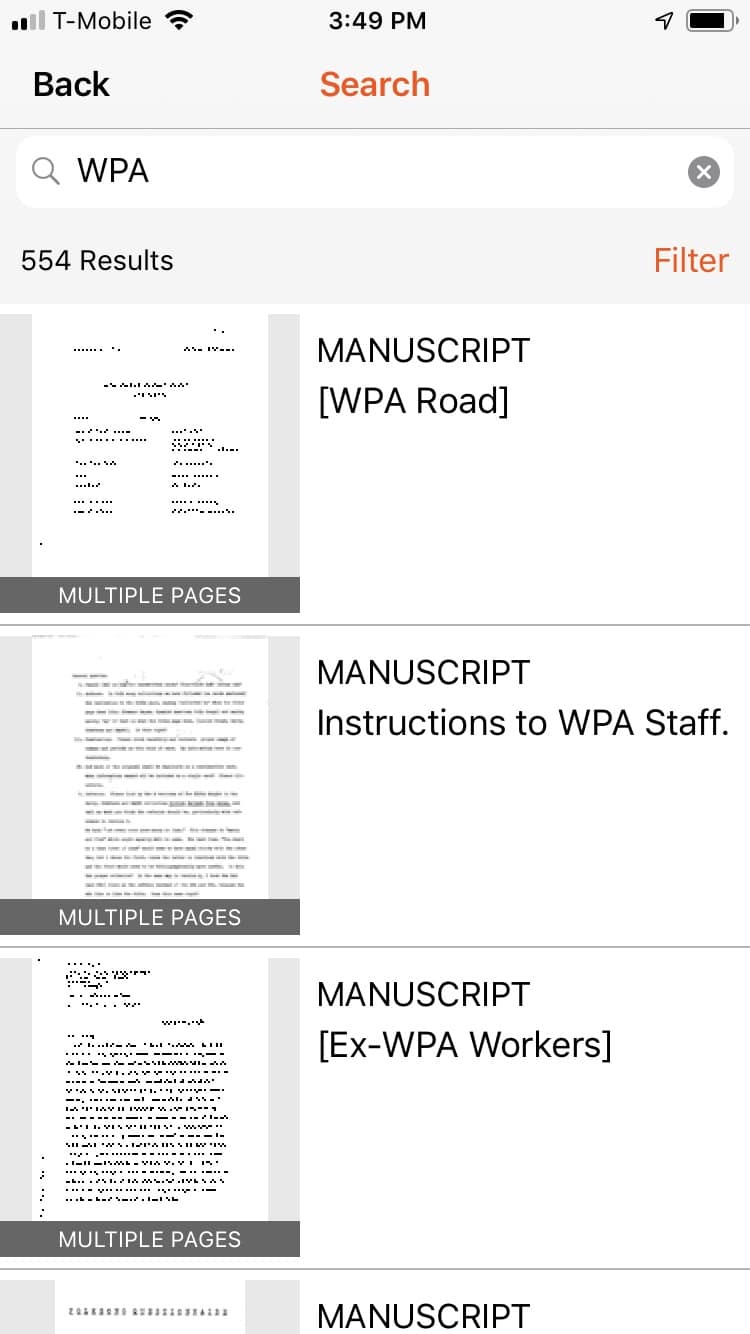



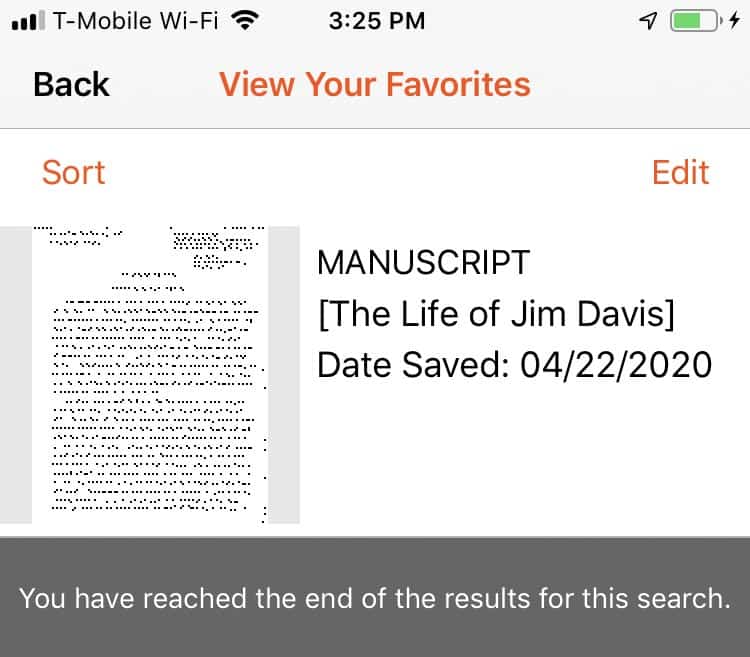



Comments (0)