Your cart is currently empty!
Register for Tuesday’s MyHeritage Webinar Series webinar — The Latest Mobile Features on the MyHeritage App by Gilad Katz

To ensure that your webinar connection is ready to go, click here.
Can't make it to the live event?
No worries. Its recording will be available for a limited time. Webinar Subscribers have unlimited access to all webinar recordings for the duration of their membership.
Add it to your Google Calendar
With our Google Calendar button, you will never forget our upcoming webinars. Simply click the button to add it to your calendar. You can then optionally embed the webinar events (and even turn them on and off) into your own personal calendar. If you have already added the calendar, you do not have to do it again – the new webinar events will automatically appear.
Webinar time
The webinar will be live on Tuesday, May 9, 2023 at:
- 2pm Eastern (U.S.)
- 1pm Central
- 12pm Mountain
- 11am Pacific
Or use this Time Zone Converter.
Here's how to attend:
- Register at www.FamilyTreeWebinars.com today. It's free!
- You will receive a confirmation email containing a link to the webinar.
- You will receive a reminder email both 1 day and 1 hour prior to the live webinar.
- Calculate your time zone by clicking here.
- Check your GoToWebinar connection here.
- Click on the webinar link (found in confirmation and reminder emails) prior to the start of the webinar. Arrive early as the room size is limited to the first 1,000 arrivals that day.
- Listen via headset (USB headsets work best), your computer speakers, or by phone.
We look forward to seeing you all there!
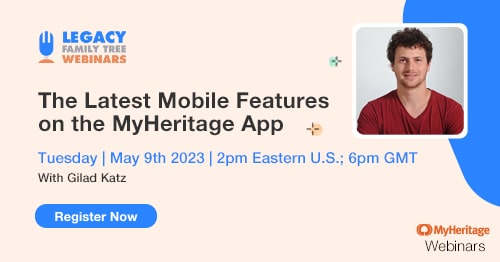




Comments (0)